Ecommerce Automation Inside New App Marketplace
Reading Time
8
Published On
Sep 24, 2024
Updated On
Dec 11, 2024

Brian Moran
Founder

Samara Lemon
VP of Marketing

Leilani Treuting
Marketing Director

Scott Moran
Co-Founder
If you're selling digital products online, you need more than a pretty way to deliver your content. You need an easy way to boost conversions, maximize customer value, and run your business without worrying about technology.
Table of Contents
Share this article
SamCart’s Integrations have a permanent home in the all new SamCart App Marketplace. Use the App Marketplace to connect SamCart with your favorite tools for email marketing, content delivery, customer relationship management, sales tracking, analytics, and more.
Your success as a digital entrepreneur depends on how well you can get a dozen different tools to work together. Your integrations must work perfectly, every single time. The new SamCart App Marketplace is built to do exactly that.
Automate core business tasks by customizing integration rules. Use them to perfectly segment your audiences, protect your premium content, and track your sales down to the last dollar. Here’s your first look at how the new App Marketplace puts each of those goals at your fingertips.
The New SamCart App Marketplace
Last week we released 9 new updates inside of the SamCart app. These updates are designed to make your life easier and deliver better results. The biggest update of this group is the new App Marketplace. Visit the App Marketplace by clicking on the new Apps button in your sidebar.
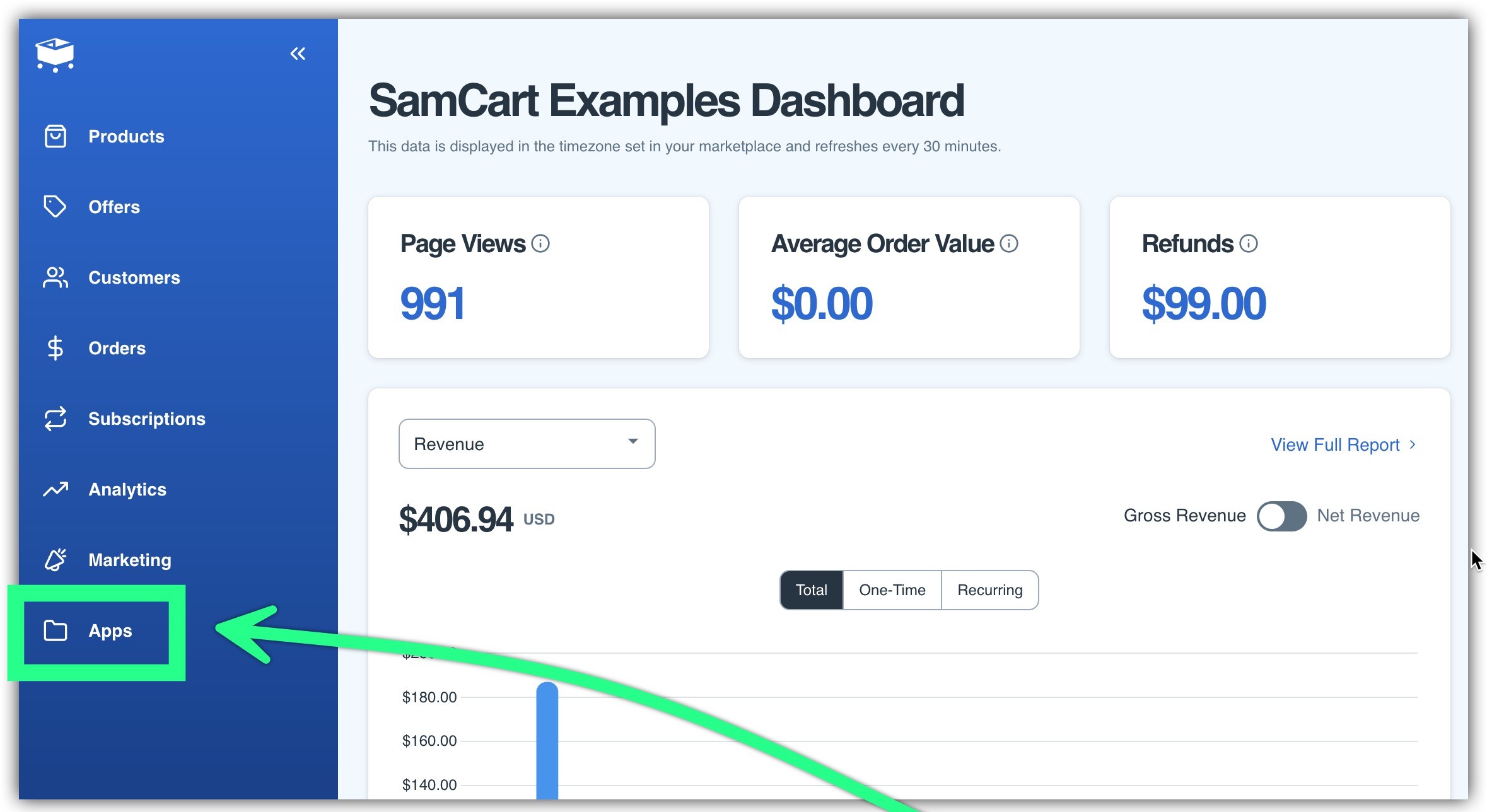
The App Marketplace is where you connect SamCart with all the other tools that run your business. The first thing you're going to notice is the brand new catalog layout. So it’s easier to find the specific app you’re looking for.
Available apps connect your favorite tools for email marketing, content delivery, sales tracking, and more directly to SamCart’s ecommerce engine. Use the search bar to find your favorite apps. Install your apps by logging in, or providing specific API keys. For a full list of tools that SamCart integrates with, visit the Integrations page.
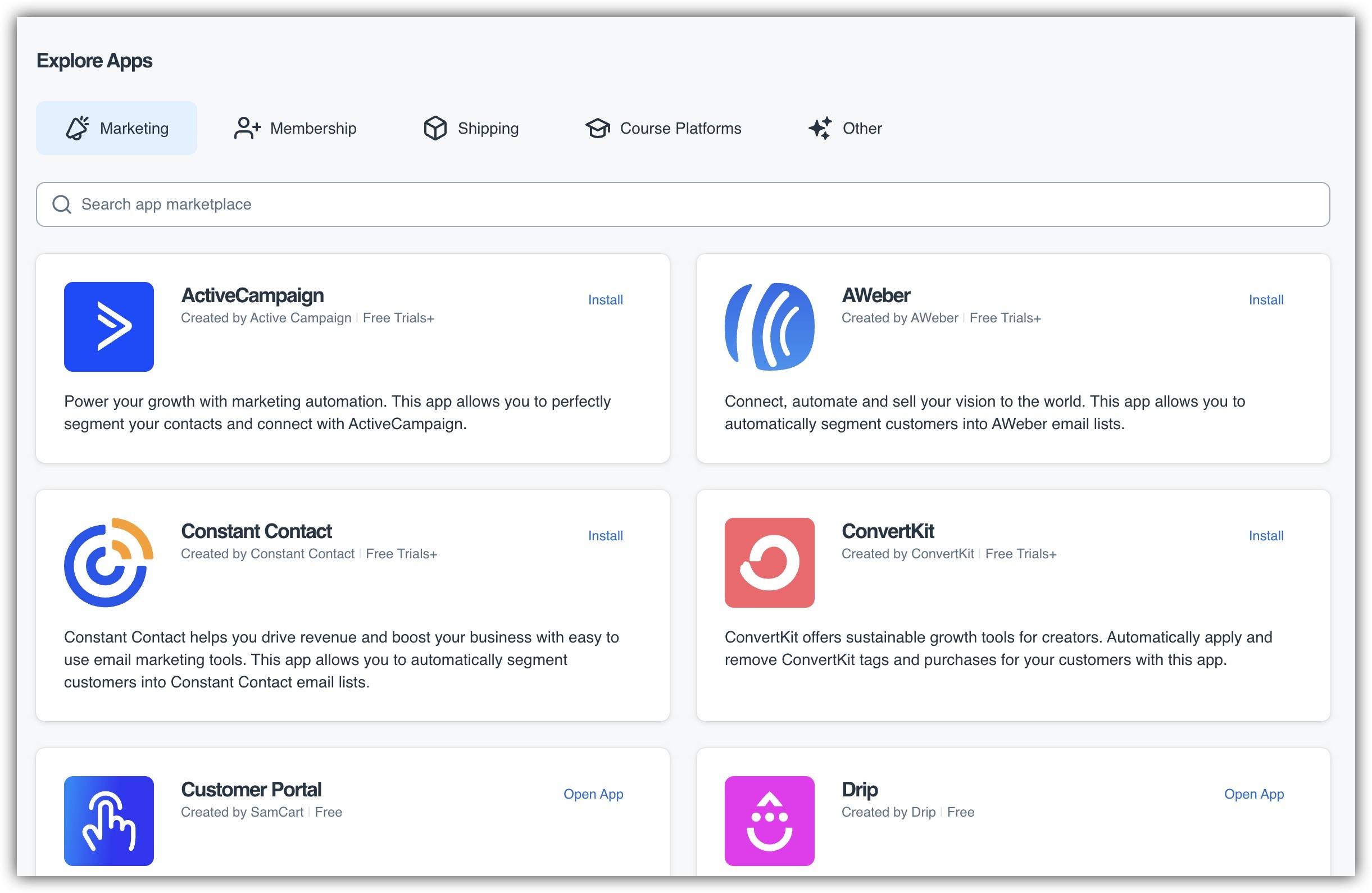
Create Shortcuts To Your Favorite Apps
After connecting, you can setup your integration by visiting the Installed tab at the top of the page. Clicking on the star icon will add a shortcut to that app in your lefthand sidebar. This allows you to navigate directly to your favorite apps from any screen in your Marketplace.
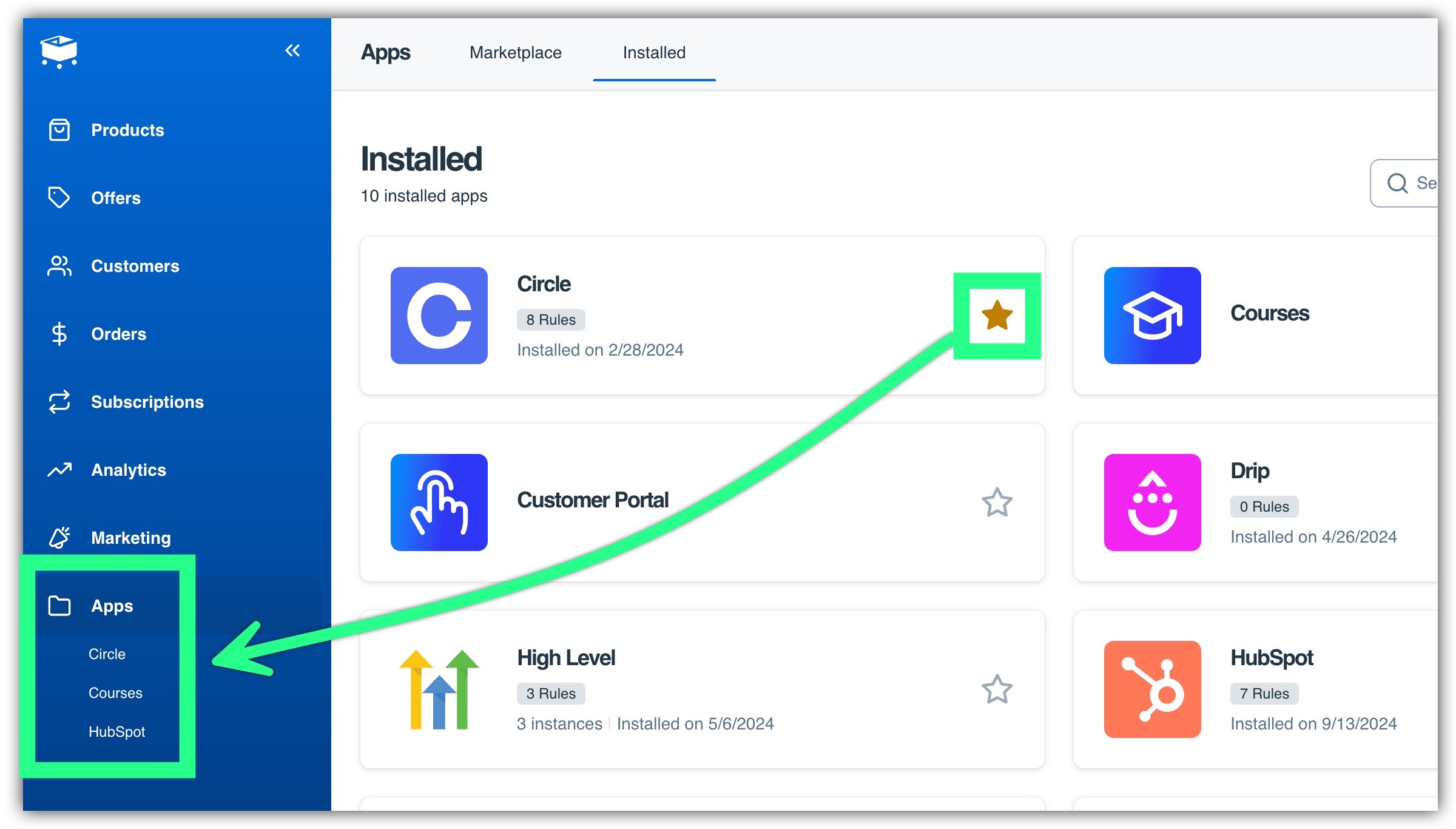
Automate With Simple Integration Rules
Open any app and the first thing you will see is the rules area. This area is where you can see any integration rules that have been created for this app. Rules come in two forms. They can be global, and apply to every product in your SamCart Marketplace. Or they can be product specific, and only apply to specific products you choose.
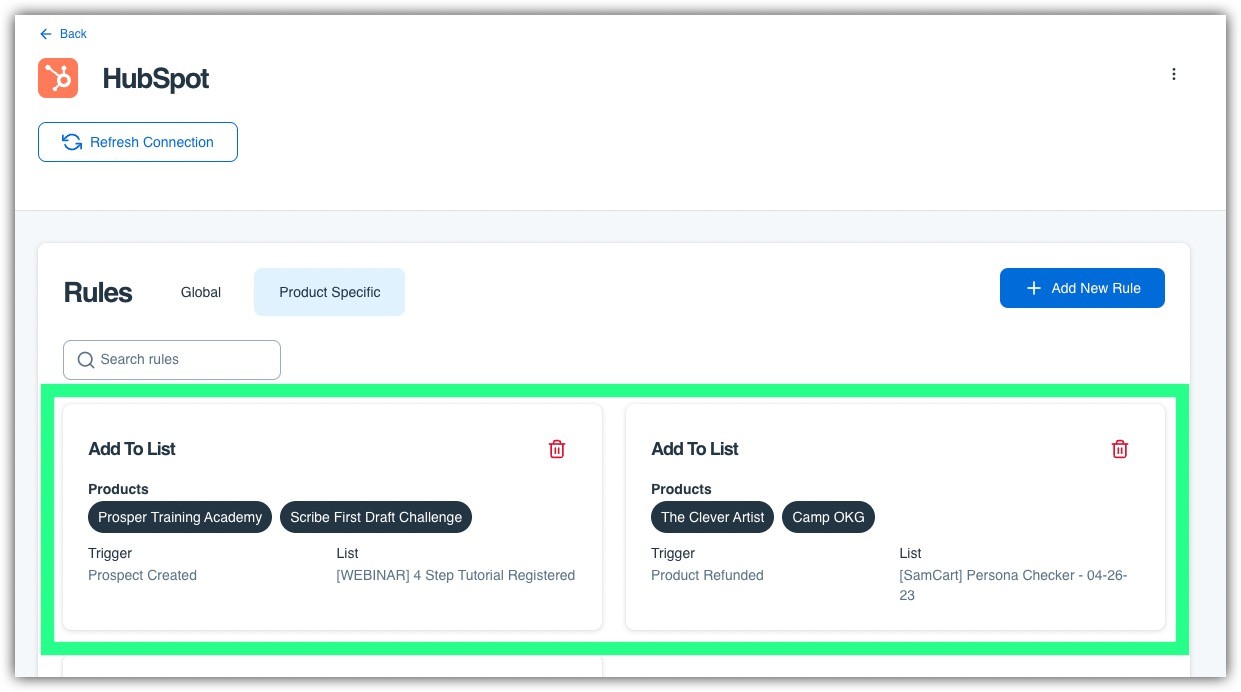
Integration rules are simple “If/Then” statements. The first part of the rule is called a “Trigger” event. The trigger can be any event that occurs in your SamCart account such as a product being purchased, a subscription being cancelled, etc.
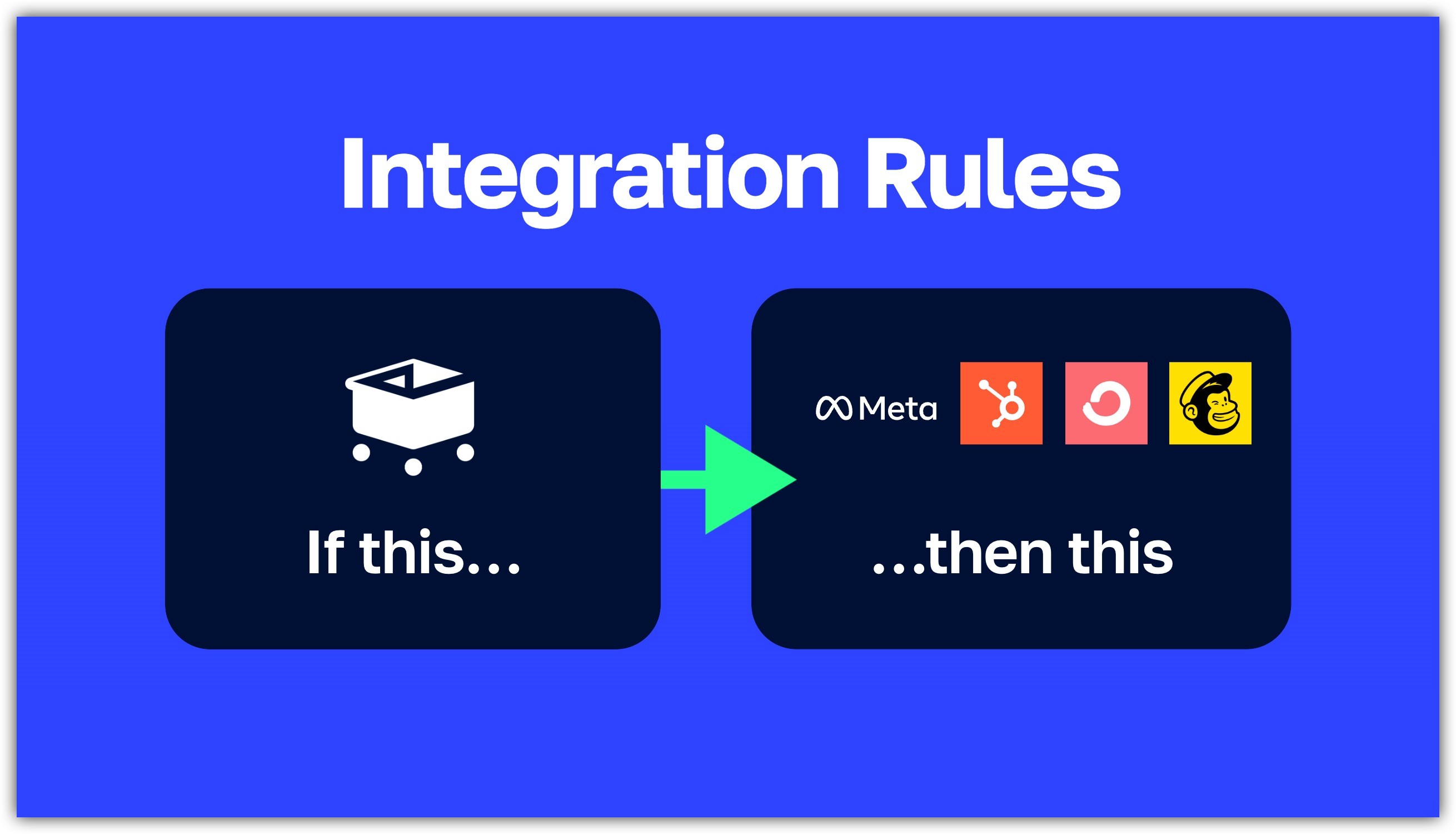
The second part of the rule is an “Action”. Actions will vary depending on the app you are working with. The majority of actions will be things like adding a customer to a specific email list, passing order data, granting access to a digital course, etc.
Below is a list of some the current integration trigger event available. You can use these events to create rules with any third party app. Create as many rules as you need, there are no limits. For a full, up to date list of SamCart Integration Triggers, please visit the SamCart Knowledge Base.
Segment Your Audience
Segmenting your audience is critical for confident marketing. Use integrations rules to segment your buyers from your leads. Simple rules, like adding an ActiveCampaign tag to a contact after they purchase a product, help you keep your list segmented.
Knowing who your customers are is the best way to have the confidence to promote your other offers. Use integrations rules to keep your audience in clean segments.
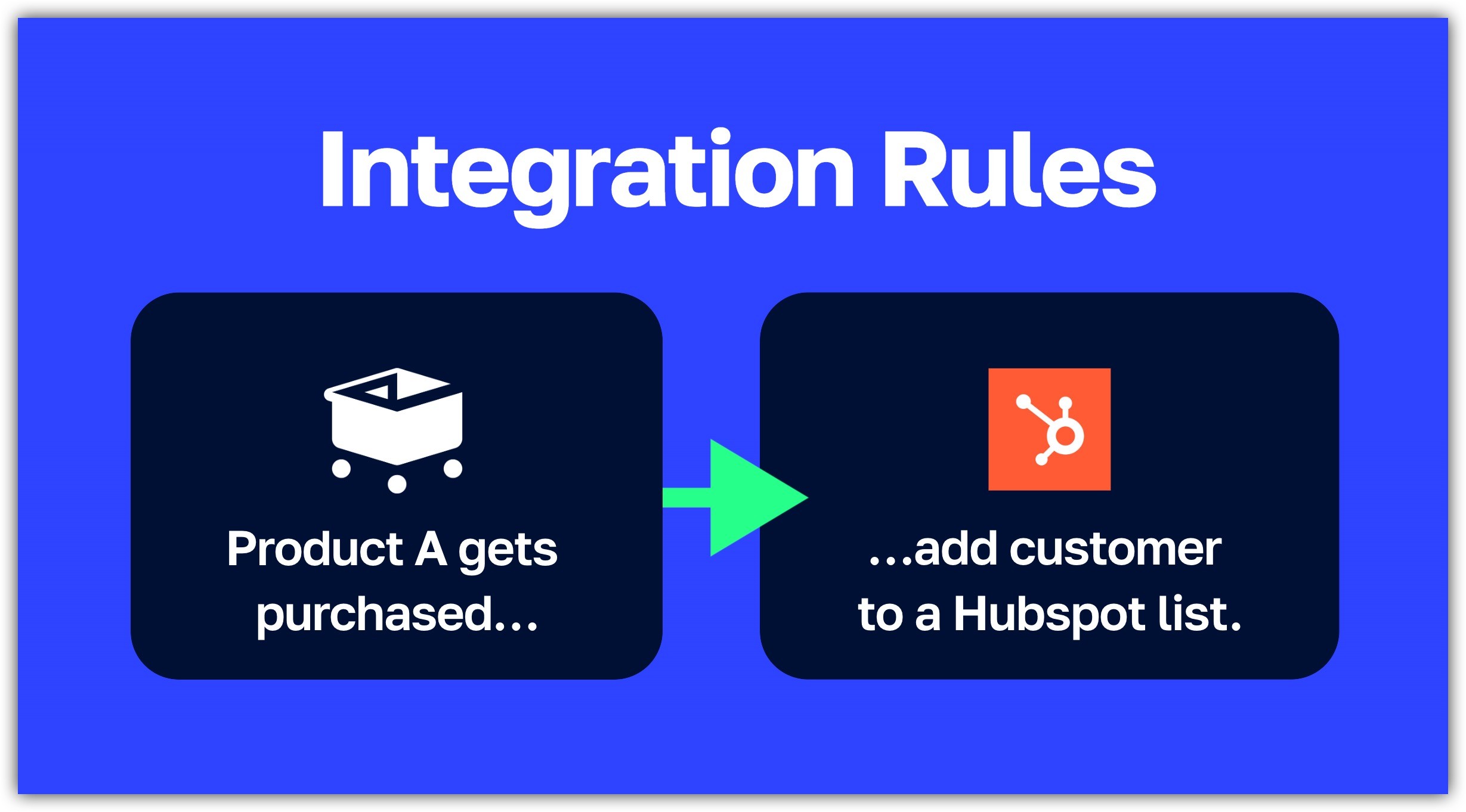
Protect Your Premium Content
There are several dedicated course platforms available in the App Marketplace. This is also where you will also find the SamCart Courses App, which is included in every single SamCart account.
Common integration rules will grant access to a course when a product a purchased. Separate rules remove access if a product is refunded or a subscription is cancelled.
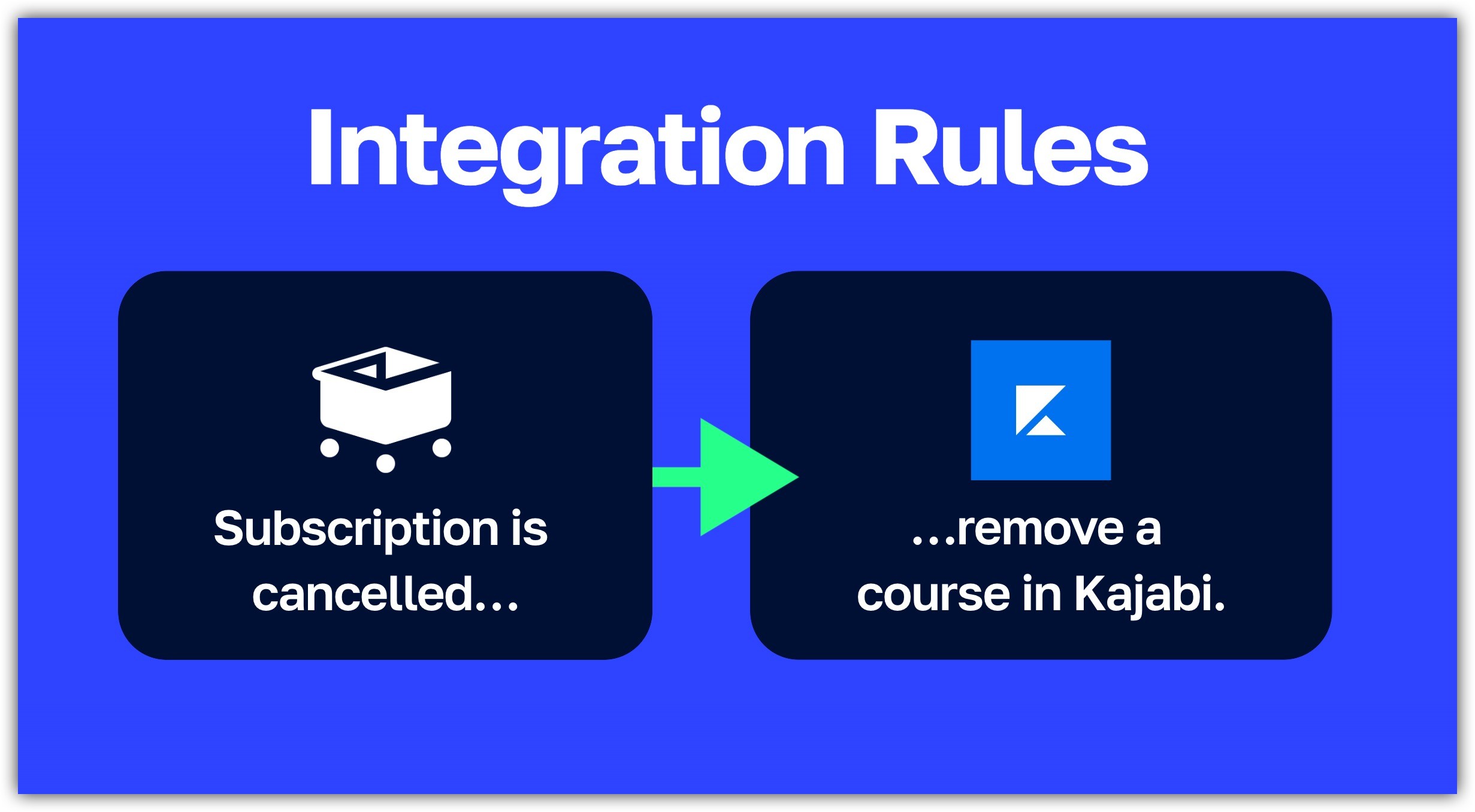
Physical Product Fulfillment
For physical product sellers, you have two fulfillment integrations available. Commons rules will create orders to be shipped with each new order, or each new subscription charge.
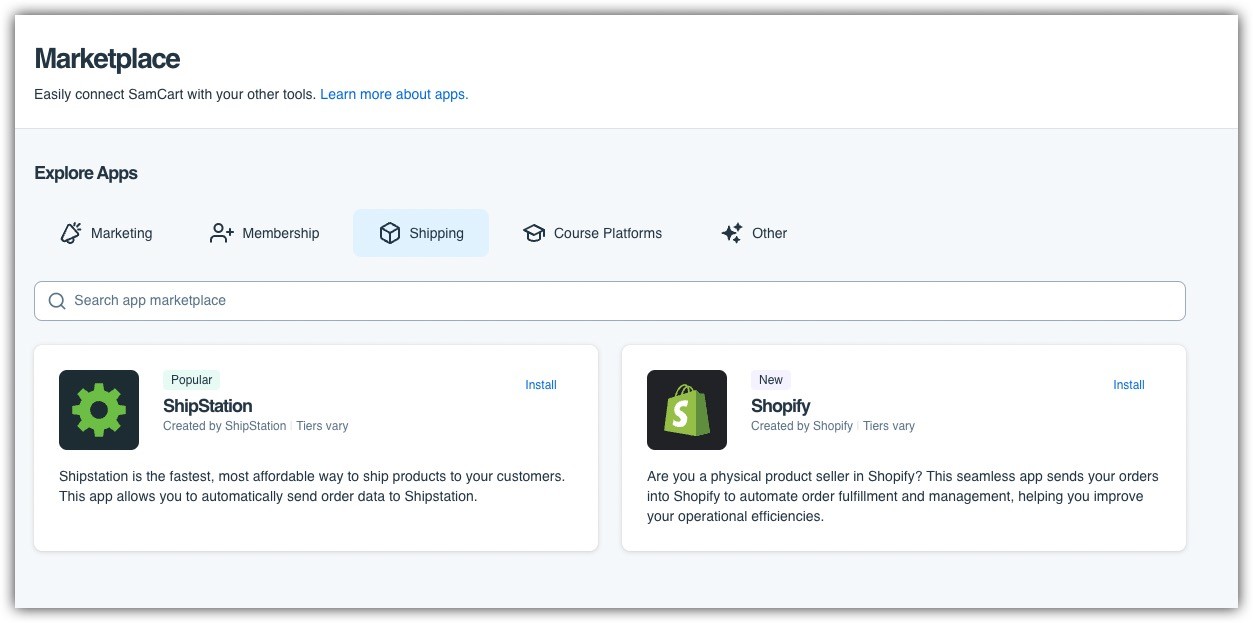
Track Your Sales
Scaling your sales to the next level requires tracking where your sales are coming from. Track order data back into Facebook or Meta Ad Dashboards, Google Analytics (“GA4”), and Google Tag Manager. Setup these integrations once, and let SamCart track every dollar you make back to your campaigns.
Integration Logging
While viewing a specific app, you can also view full logs of each action that happens in your SamCart Marketplace. View the result of your latest connection, or toggle over to actions and see a log of each integration action and its result.
Logs allow you to see each customer’s journey through your checkout and over to third party tools. If integrations begin to fail, you have a full record of exactly what events didn’t fire correctly. So you can help pinpoint exactly maybe why a customer didn't get what they bought. You can help them out more and understand are there things that are going wrong.
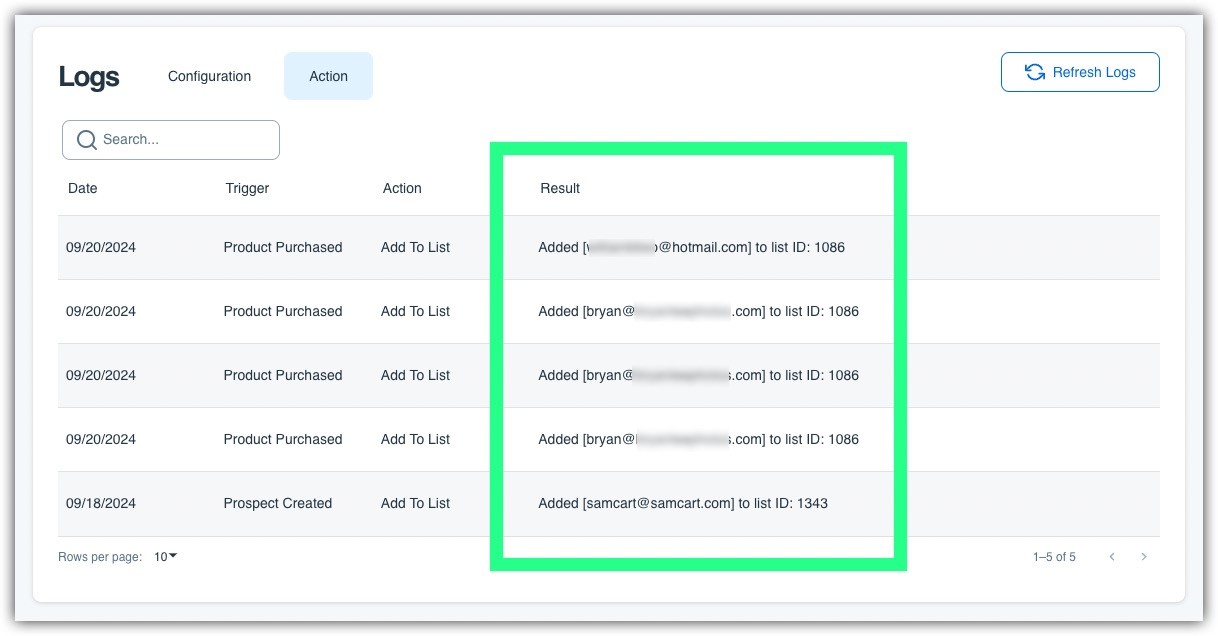
Custom Field Mapping For CRMs
For more advanced CRM integrations like HubSpot, Keap, etc., you can map fields from SamCart over into specific fields inside of those platforms. Integration rules will always send over the customer’s basic information; first name, last name, email, phone number.
Custom mapping allows you to send SamCart full order data, custom fields, UTM parameters, referring URLs, and more back into your CRMs. So you have full access to every bit of data SamCart does. Enabling you to further segment your audience and market to them effectively.
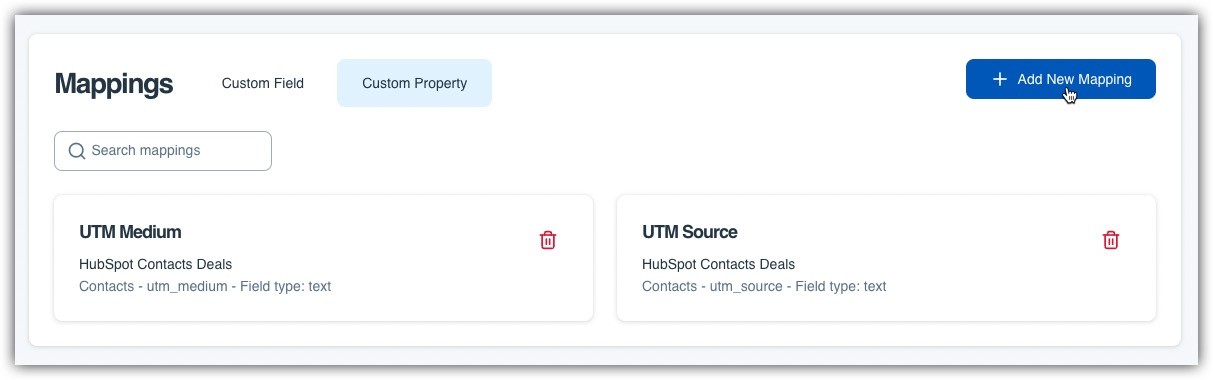
Refresh Integrations With One Click
The refresh button allows you to manually pull in the latest tags, lists, and properties from your different apps. So anytime you have created some new lists or tags, you can come into SamCart and refresh the integration. Your newest lists and tags will be available to use in SamCart integration rules.
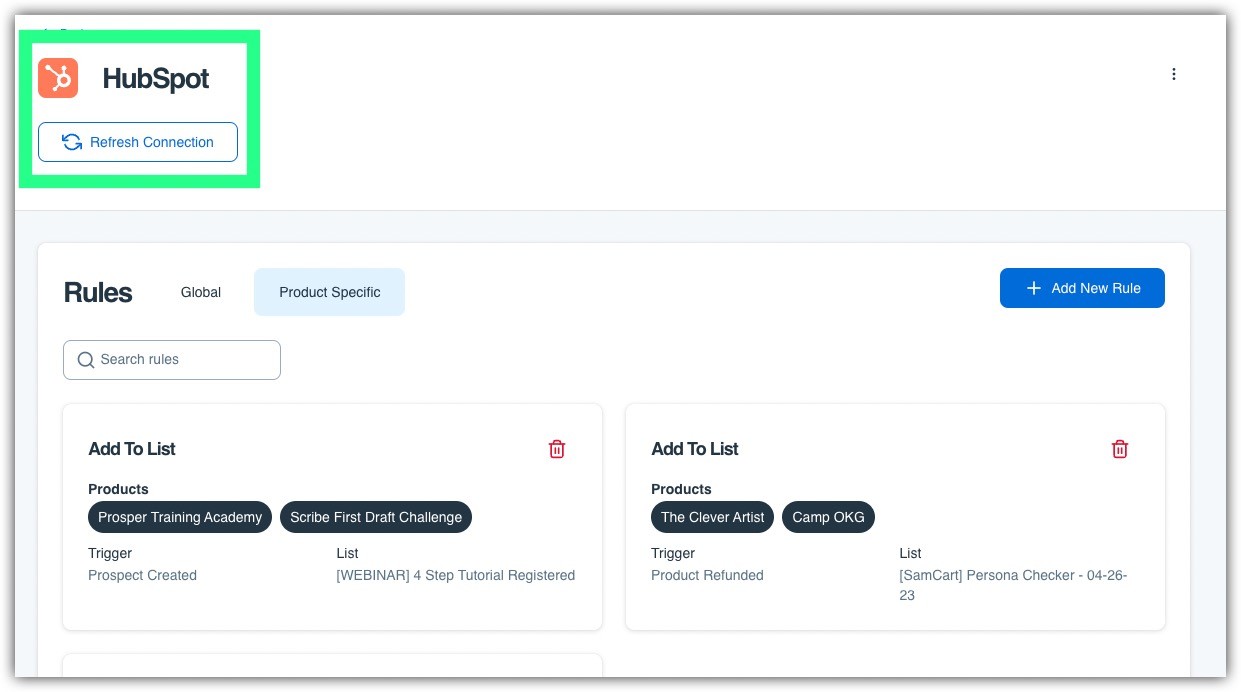
Simple Ecommerce Automation
The new App Marketplace ensures your entire business works perfectly together, every single time. Create simple rules once, and automate your segmentation, content delivery, and sales tracking. It is available inside of every SamCart Marketplace.
If your current ecommerce tool isn’t helping to keep your entire business in sync, head over to the pricing page and start a free trial of SamCart today.
Or if you would like our team to build out your SamCart Marketplace for you, click here and schedule a time to talk to with our Implementation Team. We can migrate your entire business to SamCart, without you needing to lift a finger.
SamCart Editorial Team
Brian Moran
Founder
Samara Lemon
VP of Marketing
Leilani Treuting
Marketing Director
Scott Moran
Co-Founder
Want it Set Up For You?
Come talk with a SamCart expert about your specific needs, build a plan for growing your sales, and let our team build it all for you.







