
Smart Conversion Tracking with Meta Pixel
Reading Time
9
Published On
May 21, 2024
Updated On
Dec 11, 2024

Brian Moran
Founder

Samara Lemon
VP of Marketing

Leilani Treuting
Marketing Director

Scott Moran
Co-Founder
If you're selling digital products online, you need more than a pretty way to deliver your content. You need an easy way to boost conversions, maximize customer value, and run your business without worrying about technology.
Table of Contents
Share this article
Track every dollar of your sakes with new smart Meta Pixel Conversion Tracking. Optimize your ad campaigns as SamCart tracks new orders back to your Meta Events dashboard. Now you can feed Meta's algorithm more data, and empower them to find you more audiences that best match your buyers.
Which can shorten the learning phase, decrease your acquisition costs, and make every dollar you spend more efficient. When you invest money in advertising, you need to know exactly how much revenue those ads generate. With SamCart's new Meta Pixel integration, you can track your Return on Ad Spend (aka "ROAS") down to the dollar. So you know exactly when to scale up, spend more, and acquire more customers.
Which you can now do without ever needing to touch a single line of code! This is like hiring an analytics person, but we are the ones paying them.
In this post we will outline how to track conversions through your Meta Pixel, what data SamCart is sharing with to Meta, and how to test your Meta Pixel so you're setup and ready to sell quickly.
Install Meta Pixel Into SamCart
You can now track every dollar you make back to Meta without ever touching your Meta Pixel's script. You can forget copying and pasting fragile lines of code. All you need is to copy & paste your Meta Pixel ID! Using the word "install" seems like overkill honestly. Let's show you exactly how easy it is to get your Meta conversion tracking.
Head into your SamCart Marketplace Settings, and toggle your Meta Pixel integration on. Paste in your Meta Pixel ID, and click Save Changes at the top of the page.
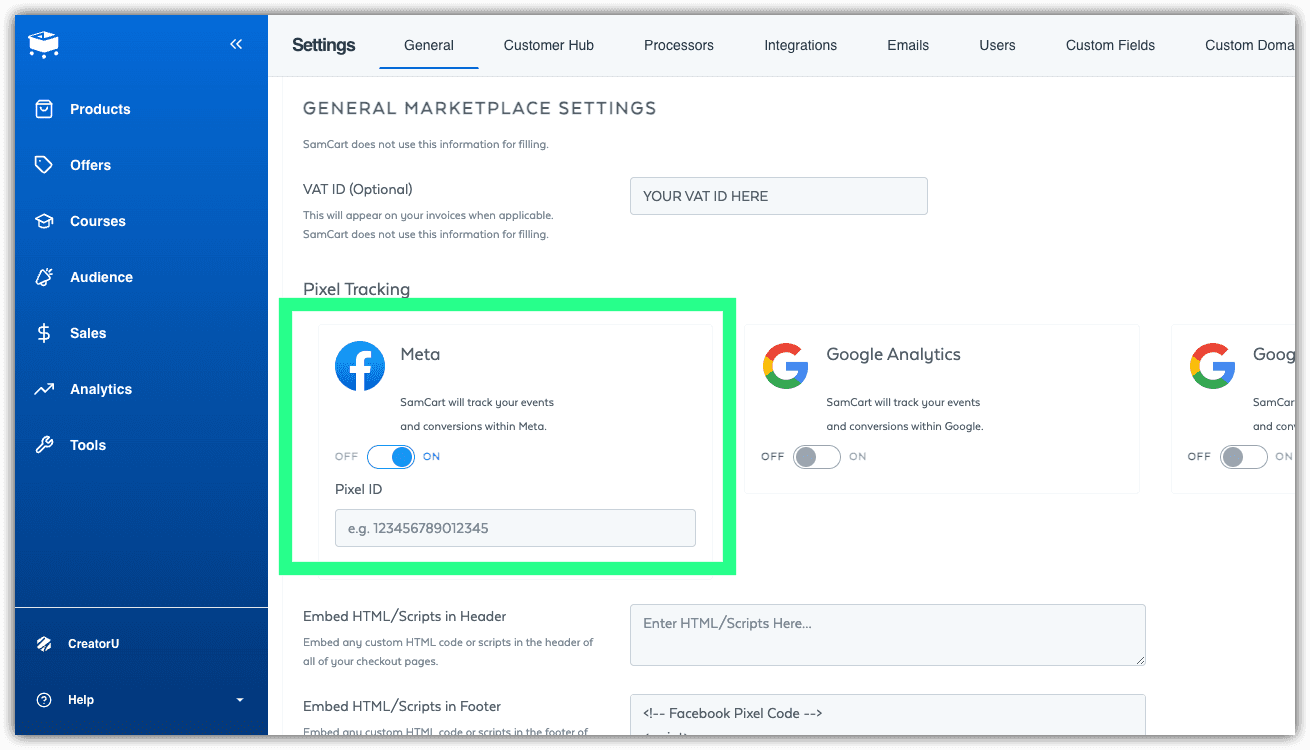
SamCart will now automatically embed your Meta Pixel on any SamCart checkout you create. Each time an order is placed, SamCart will fire several different standard events back to your Meta dashboard. Meta matches these events back to specific ads and ad sets, to help you optimize which ads are working and which aren't.
Track SamCart Conversions Through Meta Pixel
Open any SamCart checkout, and turn on the Meta Pixel Helper plugin (pictured below) to see your pixel live on the checkout. Every time a visitor interacts with a SamCart checkout, Meta receives a Page View event.
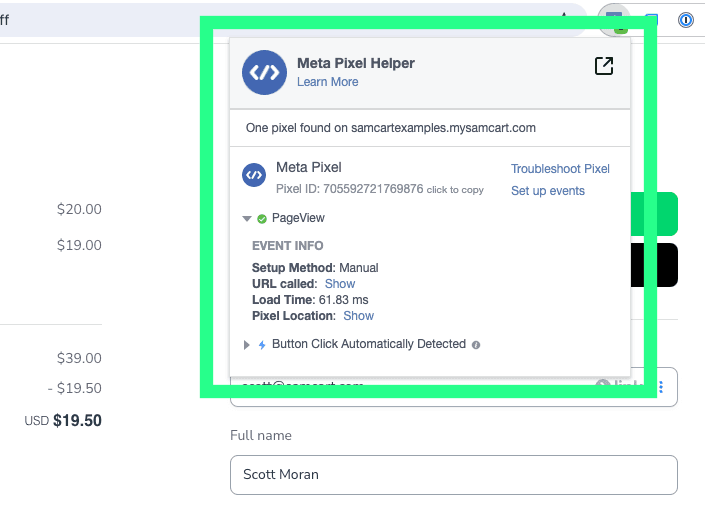
As customers fill out your SamCart checkouts and prepare to buy, SamCart will fire the Add Payment Method event back to Meta. If your customers charge is successful, SamCart fires its first Purchase event. As you can see below, SamCart sends a ton of data back to Meta with each purchase event.
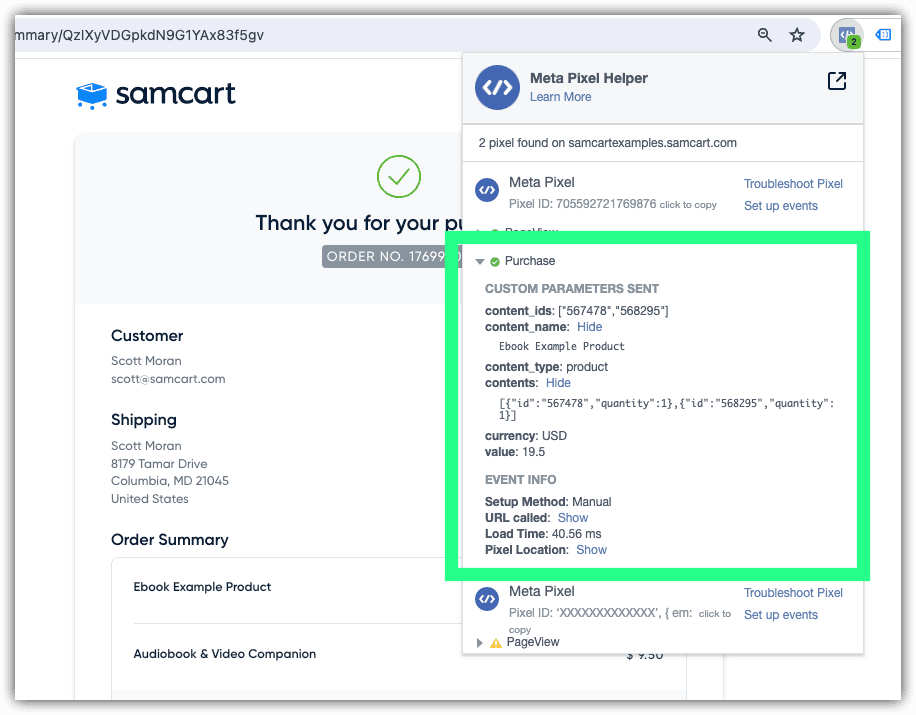
Sending more data with each purchase event helps your ad campaigns optimize. So each dollar you spend goes towards reaching the best possible audience. As Meta receives more events (and more data with each event), their algorithm studies thousands of different data points on each new buyer. It uses that data to go out and put your facebook or instagram ads in front of more people who like the same videos, follow the same brands, visit the same websites, or buy the same clothes as your customers.
Which is why each purchase event SamCart fires back to Meta is full of data about your customers, and their order. Here's a list of what information SamCart sends back to Meta in the purchase events...
SamCart Product ID numbers for all items bought
The name of the original product for each order
The quantity of each item bought
The currency
The total amount charged
If you are using One Click Upsells during your checout flow, SamCart will fire a separate purchase event for each upsell purchased. Each purchase event contains only data related to that charge. So no duplicate transactions will be sent to Meta. But it is possible that a single order could result in multiple Purchase Events being sent back to Meta.
With this information included with each purchase event, your Meta Ads have more data than ever to help optimize your campaigns. This can lead to lower costs, increase your customer acquisition, and unlock more scale.
How To Test Your Meta Conversion Tracking
You can test your new Meta Pixel integration anytime. Testing allows you to see each event SamCart fires during an order. Finally delivering full peace of mind that your campaigns are not going to over or under-report how much revenue is coming in.
To test your Meta pixel, visit the testing events tool inside of your Meta Events Manager. Select the Meta Pixel you have installed in SamCart, and then visit the Test Events tab. Select testing web events, and then paste in the URL to one of your SamCart checkouts. Or you can paste in the URL of a landing page where you have embedded a SamCart checkout.
When you start the test, the page you chose will open in a new tab. Place an order yourself using live transactions. Or toggle that product into Test Mode and place a test order, where no live charges will be placed.
After the order is submitted, go back to the Meta Events Manager and you will see each of the different events SamCart has sent back to Meta, like the picture below.
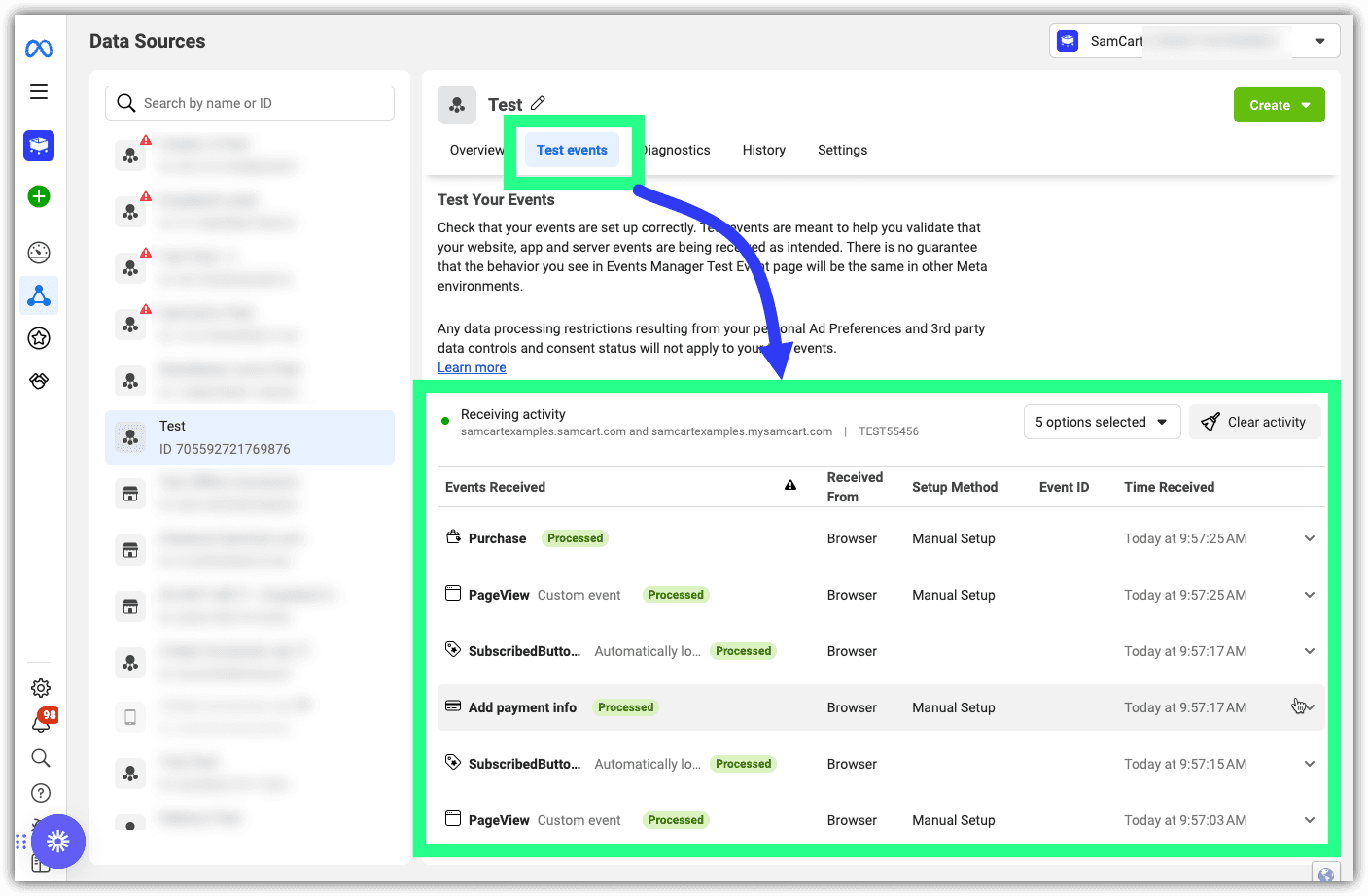
You can see all the individual events SamCart has passed back to Meta. Feeding the Meta algorithm with more data is a huge opportunity for your ad campaigns.
Alternatively, you can downloading the Meta Pixel Helper Chrome Plugin. After installing and activating that plugin, you can load any SamCart checkout and see the events firing as you place your order. You can also see the metadata SamCart sends back to Meta in real time.
The Meta Pixel Helper is what you are seeing in the screenshots above.
Troubleshooting Your Meta Conversion Tracking
If you are not seeing your Meta Pixel active on your SamCart checkout, make sure you do not have an active ad blocker turned on. Ad blockers can interfere with Meta's pixel tracking, and keep you from confirming that your Meta pixel is correctly installed.
If you would like to eliminate pixel tracking altogether, and tracking Meta conversions using "server side" tracking, then check out the SamCart Facebook Conversions API integration. This integration should not be used together with the pixel integration we show in this article. You should use one or the other to track your sales, and avoid duplicate transactions being reported to Meta.
IF you are seeing inconsistent sales numbers in your Meta Dashboard, make sure you remove any pixel scripts or conversion events from your SamCart Marketplace. If you have followed thistutorial, you no longer need your Meta Pixel added to the Header or Footer of your SamCart pages. These boxes should be empty, like the picture below.
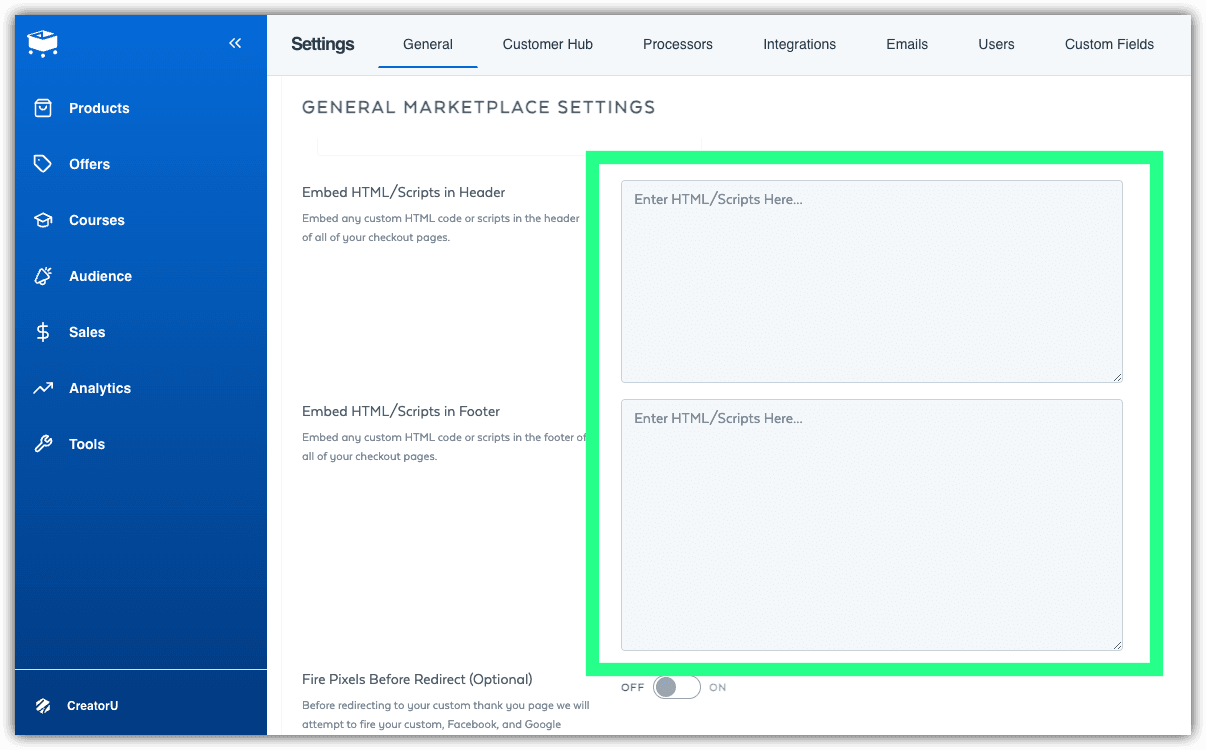
Lastly, if you have chosen to send your customers to a custom thank you page after their order, there is one step to remember. In order to correctly track the final purchase event of the order, find the "Fire Pixels Before Redirect" toggle and turn it on.
This ensures that even when your customers are sent to a thank you page outside of SamCart's control, SamCart will render that final purchase event before redirecting customers on to whatever page you choose when their order is complete.
Get Smart Meta Pixel Tracking With SamCart
This brand new integration is a powerful weapon for Facebook and Instagram advertisers. Your campaigns are misreporting your sales because they don't have enough data. This new integration finally lets you identify your best customers, teach the algorithm how to best match your customers, and ensure ever dollar you collect is reported back to Facebook.
To get your anaytics powered by SamCart, head over to the SamCart pricing page and start your free trial to SamCart today. You can even talk with our Implementation Team about how we can help test SamCart against your current checkout.
This new Meta Pixel integration is just the latest way that SamCart helps you get more customers, spending more, more often.
SamCart Editorial Team
Brian Moran
Founder
Samara Lemon
VP of Marketing
Leilani Treuting
Marketing Director
Scott Moran
Co-Founder
Want it Set Up For You?
Come talk with a SamCart expert about your specific needs, build a plan for growing your sales, and let our team build it all for you.





