
Conversion Tracking With Google Analytics & Tag Manager
Reading Time
8
Published On
May 29, 2024
Updated On
Mar 30, 2025

Brian Moran
Founder

Samara Lemon
VP of Marketing

Leilani Treuting
Marketing Director

Scott Moran
Co-Founder
If you're selling digital products online, you need more than a pretty way to deliver your content. You need an easy way to boost conversions, maximize customer value, and run your business without worrying about technology.
Table of Contents
Share this article
Track every dollar you make back to your Google Analytics and Google Tag Manager dashboards with SamCart two newest integrations. These turnkey connections allow you to uncover exactly where your customers are coming from, so you can spend your marketing budget more efficiently.
Setup Google Analytics and Tag Manager conversion tracking without touching a single line of code. All you need is one piece of information from your respective Google dashboards, and SamCart will automatically start sending different events and purchase data for each customer.
Connecting with Google Analytics 4 ("GA4") allows you to see your visitors move through your checkout process in real time. Connect with Google Tag Manager to insert all of your tracking scripts in one place, with full purchase data passed through for every new customer. Smart tracking allows you to finally identify your best customers, so you can go find more audiences just like them.
Setup Conversion Tracking for Google Analytics 4
Start tracking your conversions with Google Analytics 4 by visiting your SamCart Marketplace Settings. Scroll down to the pixel tracking section, where you will also see integrations for tracking conversions through the Meta Pixel.
Toggle the GA4 integration on, and paste in your Measurement ID. A Measurement ID is a unique identifier of one data stream, that will allow SamCart to pipe events and customer data back into your GA4 dashboard. Your measurement ID will be formatted like this, "G-XXXXXXXXXX". If you need help finding your Measurement ID, here is a Google help article that will help.
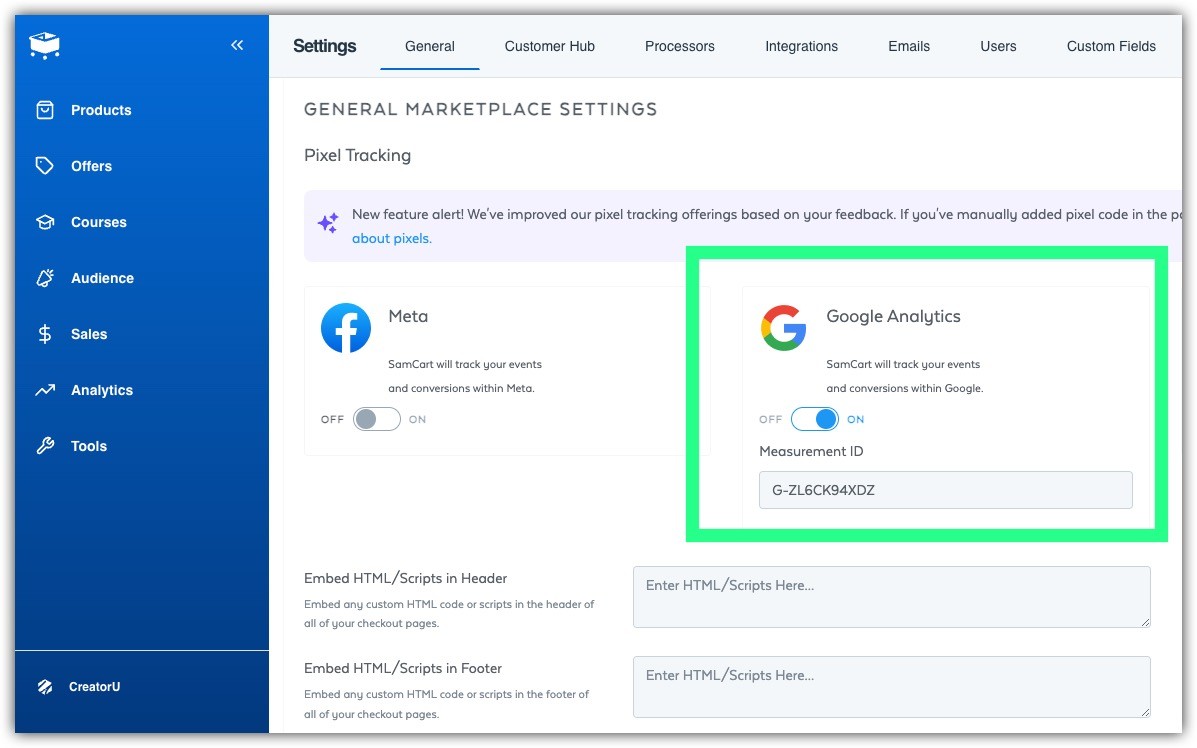
Once your measurement ID is pasted in, click save changes at the top of the page. Every SamCart checkout will not include your GA4 tracking script. Events will automatically start being sent back to your reports in Google Analytics.
Setup Conversion Tracking for Google Tag Manager
Connecting SamCart and Tag Manager is very similar to Google Analytics. Visit your SamCart Marketplace Settings, and toggle on the Tag Manager integration. You will need to paste in your Tag Manager Container ID. If you need help creating a new container, or finding your container ID, visit this help article from Google.
Your container ID will be formatted like this, "GTM-XXXXXXX". If your container includes multiple unique pixels, this integration will bring them all into your SamCart checkouts. So one integration with Google Tag Manager could be your key to house tracking for TikTok, LinkedIn, Reddit, Hubspot, Hotjar, etc. You could even choose to embed your Google Analytics and Meta through Tag Manager, instead of the standalone integrations.
Tag Manager provides you the flexibility to manage all of your tracking scripts in one place. SamCart's connection will send your conversion data back through Tag Manager, and all the tracking scripts you have included in your container.
If you want to learn the main differences between GA4 and Universal Analytics and understand the purpose of Google Tag Manager, visit this comprehensive guide.
Tracking Order Data Back To GA4
SamCart will automatically start firing a number of different events back to your Google Analytics and Tag Manager dashboards. Everything from page scrolls, button clicks, and keyboard strokes are reported through your new analytics integration. Here is a quick list of the most important events SamCart will share with Google.
Page View: Each time a visitor loads a checkout, or an upsell page, this event will fire.
Add Payment Info: When a user submits their order, but before the charge is successful, this event will fire.
Purchase: When a customer's credit card is charged, this even will fire. This means that throughout a single order, multiple purchase events could potentially fire (depending on whether you are offering One Click Upsells or not).
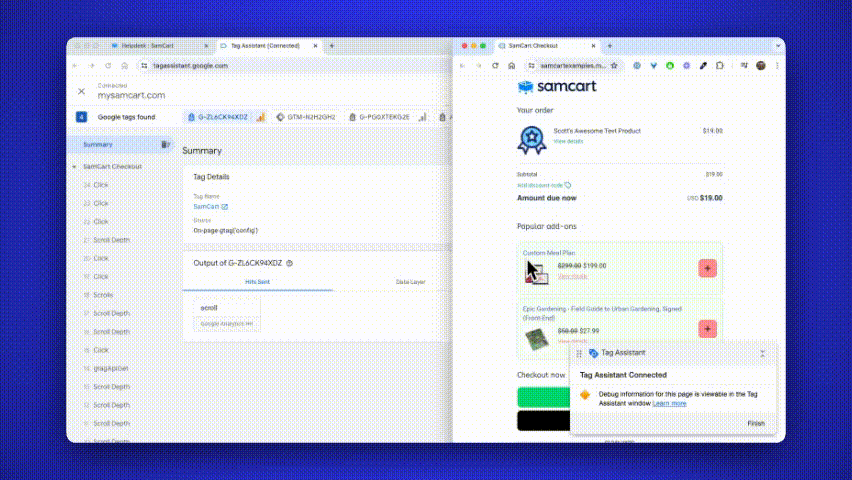
Each event will carry different data back to Google, and most importantly - whenever a purchase event is fired, SamCart includes a ton of data about the customer, the products they purchased, how much money was collected, etc.
For Tag Manager, SamCart will also populate the data layer and customer's move through your checkout. So you will be able to grab information about the customer's order, products purchased, referring URLs, discounts from coupons, taxes, and much more.
Testing Your Integration With Tag Assistant
To confirm that your Google Analytics pixel is correctly added to your SamCart checkouts, Visit the Tag Assistant, and click Add Domain. Copy and paste the URL for any SamCart Checkout you have created.
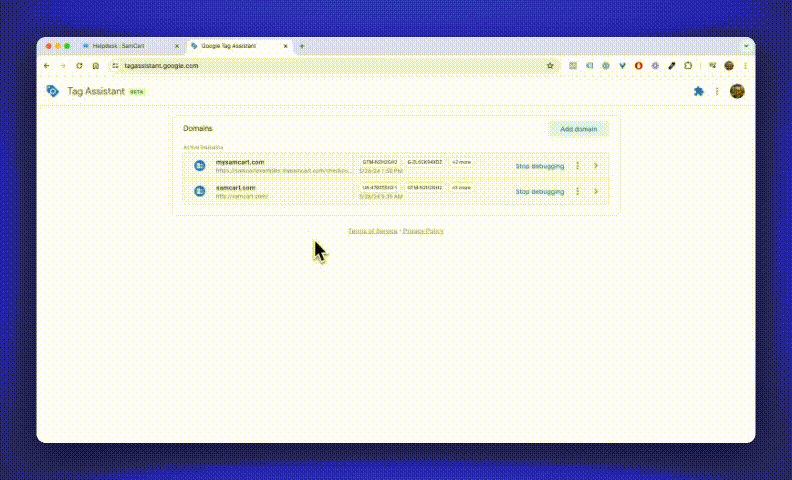
After clicking Connect, Google will open your checkout in a new tab. You will see a window on the checkout page that confirms Google Tag Assistant is connected and tracking events on the page.
As you click, scroll, and buy you will see different events tracked back to your Google Tag Assistant. Tag Assistant can also confirm that your different pixels included in your Tag Manager container are firing correctly.
You can also visit your Google Analytics Dashboard and view the Realtime report. While not always immediately updating in true real time, you should be able to see active visitors by location, events as they fire, and more as SamCart sends data back to your Google Analytics Dashboard.
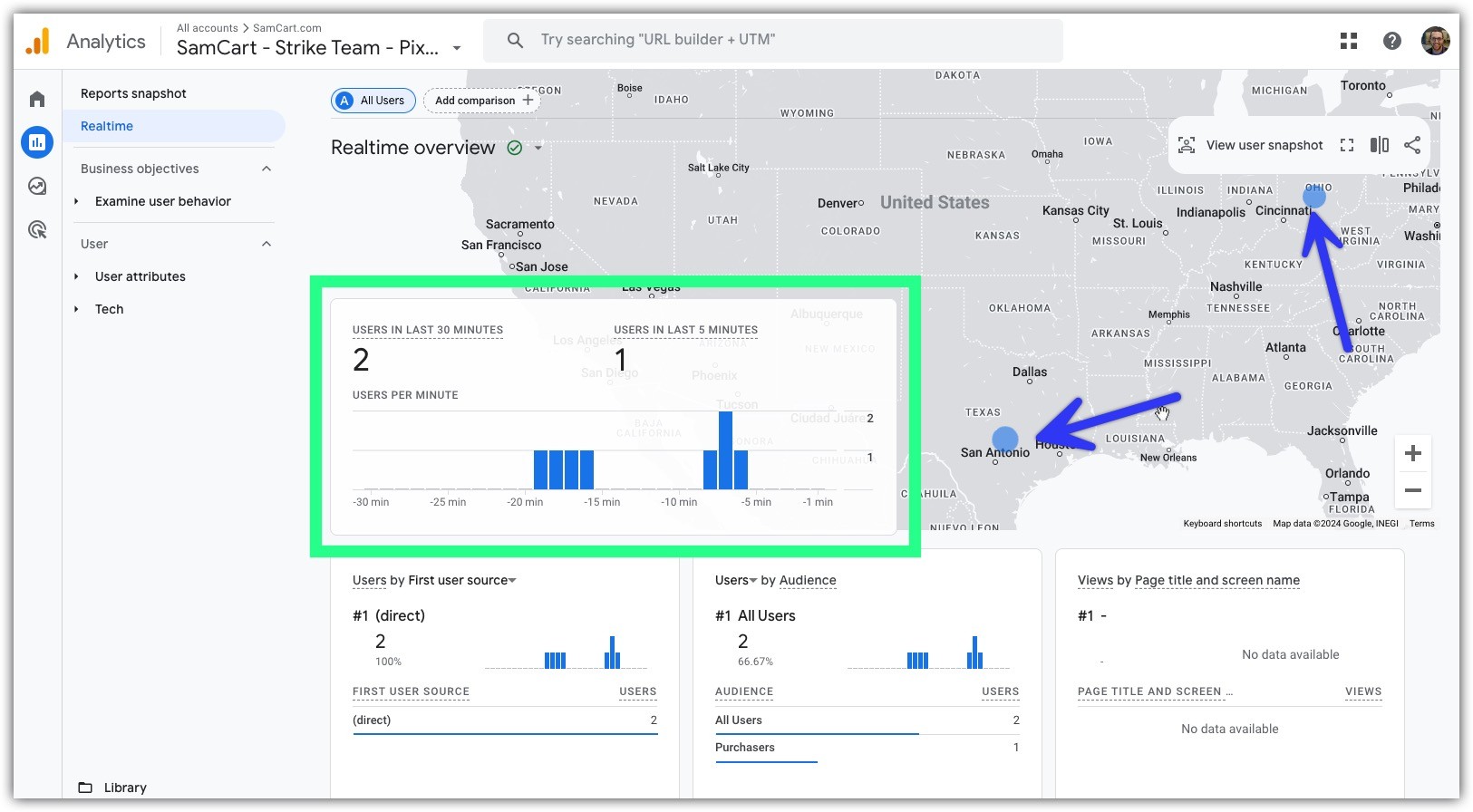
Scale Faster With SamCart's Smart Analytics
Combined with the Meta Pixel integration, these new integrations with Google Analytics & Tag Manager bring your analytics to life. You can now track your customers entire journey through your socials, landing pages, and checkout. Identify what pages you create are driving sales. Pinpoint who you customers are, so you can go find more audiences just like them.
Lower your ad costs and improve return on ad spend ("ROAS") by finally uncovering where your sales are coming from. With smart analytics, you can identify your best customers. Leverage that data into more efficient ad campaigns, content strategy, and new audience outreach.
Put an end to bad analytics when you sign up for a free trial to SamCart today. Test out SamCart versus your current checkout, and see the difference having the world's best checkout will make in your bottom line.
SamCart Editorial Team
Brian Moran
Founder
Samara Lemon
VP of Marketing
Leilani Treuting
Marketing Director
Scott Moran
Co-Founder
Want it Set Up For You?
Come talk with a SamCart expert about your specific needs, build a plan for growing your sales, and let our team build it all for you.






