Pixel Tracking & Analytics
Pixel Tracking & Analytics
Pixel Tracking & Analytics
Track, Optimize, and Grow Your Business Effortlessly
Track, Optimize, and Grow Your Business Effortlessly
Track, Optimize, and Grow Your Business Effortlessly
Tracking conversions with SamCart is simple—just drop in your Meta, GA4, or GTM tracking code, and you're all set. Effortlessly track purchase conversions across all your channels, giving you the power to fine-tune your marketing strategies, cut down on wasted ad spend, and skyrocket your ROI.
Tracking conversions with SamCart is simple—just drop in your Meta, GA4, or GTM tracking code, and you're all set. Effortlessly track purchase conversions across all your channels, giving you the power to fine-tune your marketing strategies, cut down on wasted ad spend, and skyrocket your ROI.
Tracking conversions with SamCart is simple—just drop in your Meta, GA4, or GTM tracking code, and you're all set. Effortlessly track purchase conversions across all your channels, giving you the power to fine-tune your marketing strategies, cut down on wasted ad spend, and skyrocket your ROI.



Over 78,000 creators — including business selling e-books, courses, templates and more — trust SamCart to sell more than $4 billion in digital products and services.
Over 78,000 creators — including business selling e-books, courses, templates and more — trust SamCart to sell more than $4 billion in digital products and services.
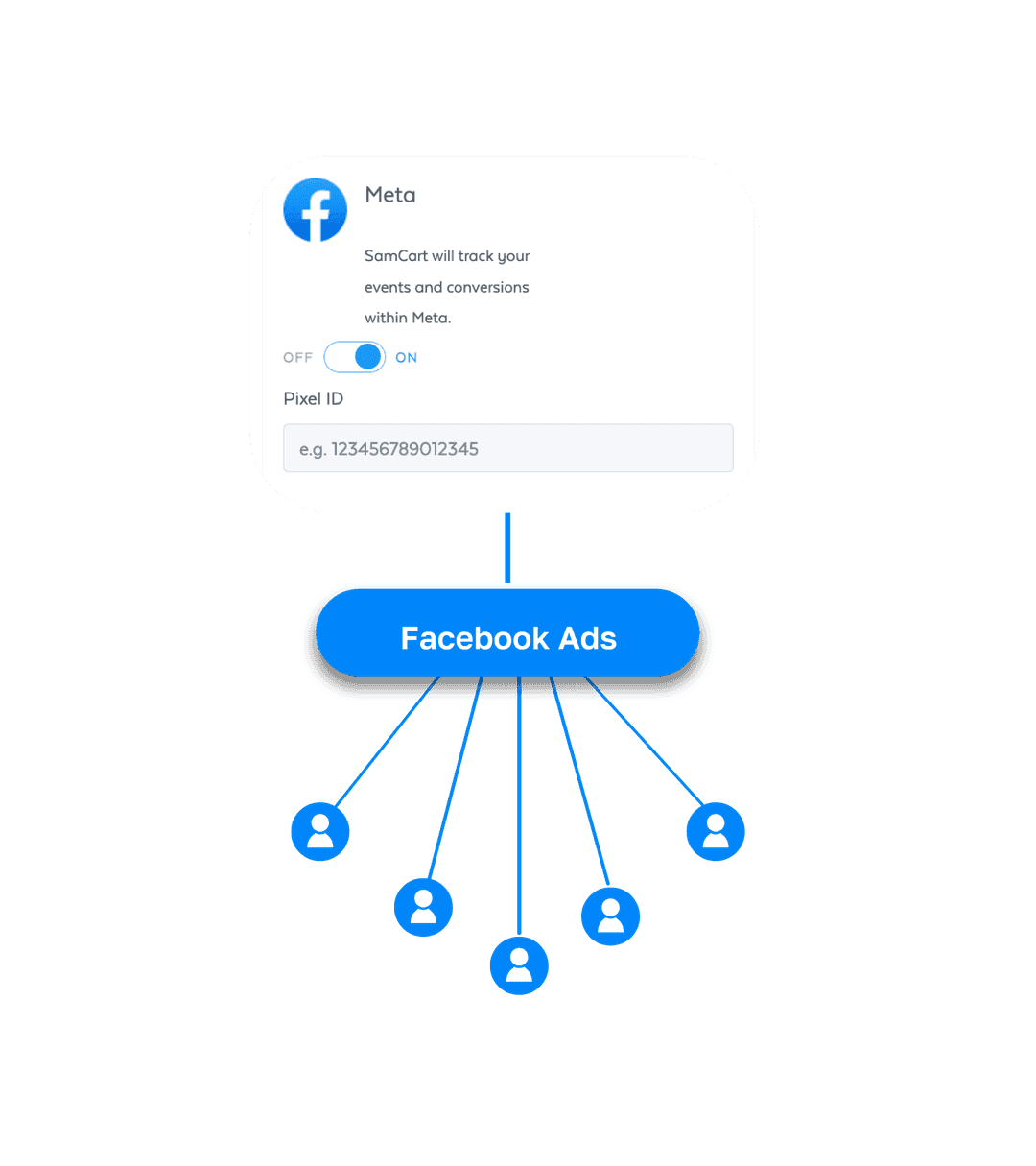
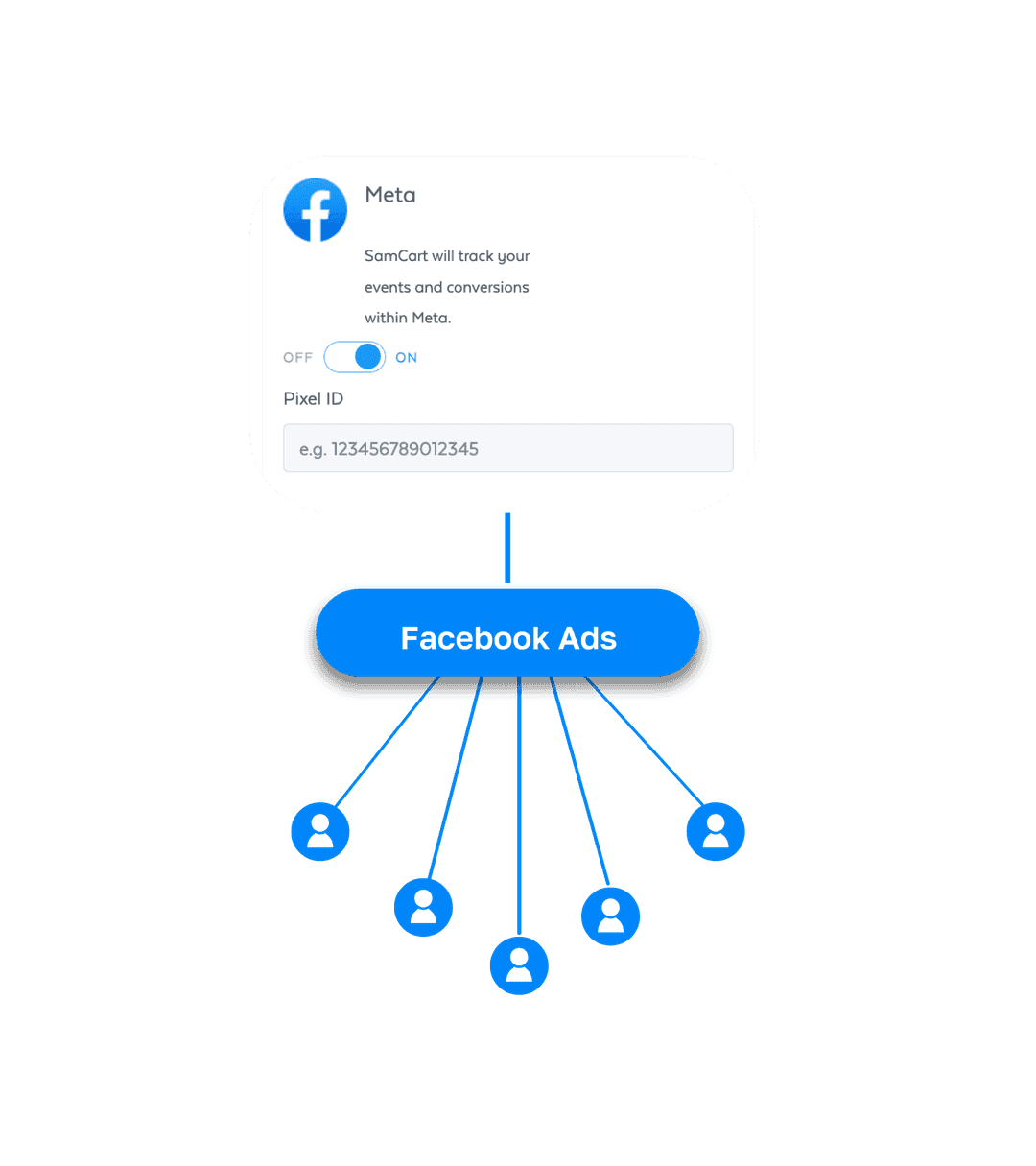
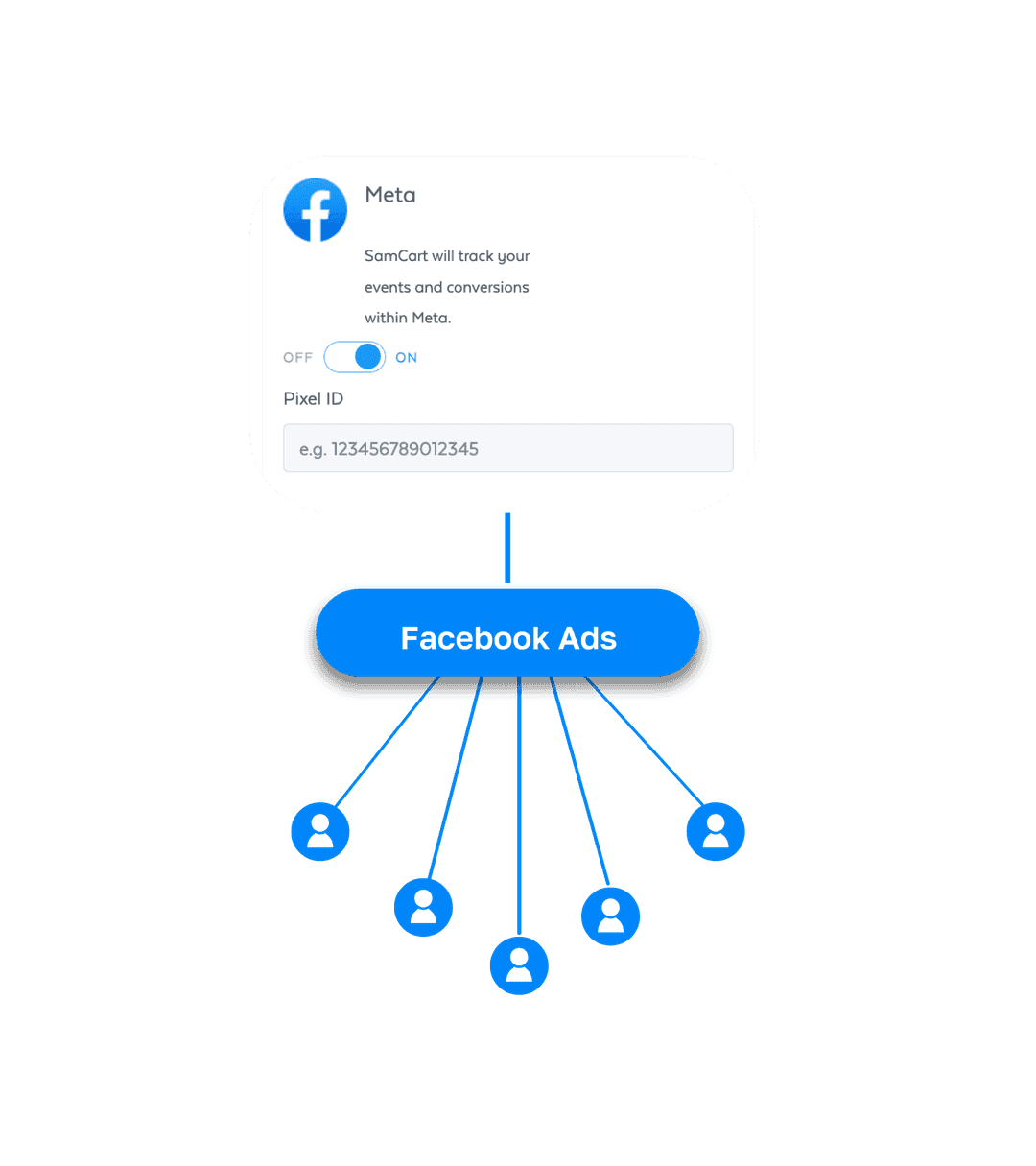
FACEBOOK PIXEL TRACKING
FACEBOOK PIXEL TRACKING
FACEBOOK PIXEL TRACKING
Meta Pixel Tracking
SamCart automatically embeds your Meta Pixel on any SamCart checkout you create. Each time an order is placed, SamCart will fire several different standard events back to your Business Manager. Meta matches these events back to specific ads and ad sets, to help you optimize which ads are working and which aren't. Standard events include...
Page View
Add Payment Method
Purchase with additional purchase information
With this information included in each purchase event, your Meta Ads gain more data than ever to optimize your campaigns. This can lead to lower costs, increased customer acquisition, and greater scalability in your ad spend.
GA4 INTEGRATION
GA4 INTEGRATION
GA4 INTEGRATION
Google Analytics Tracking
SamCart allows you to easily install your Checkout Google Analytics 4 ("GA4") on your checkout to track every purchase. Everything from purchase events, page scrolls, button clicks, and keyboard strokes are reported through our integration.
Simply paste your Measurement ID and you're good to go.
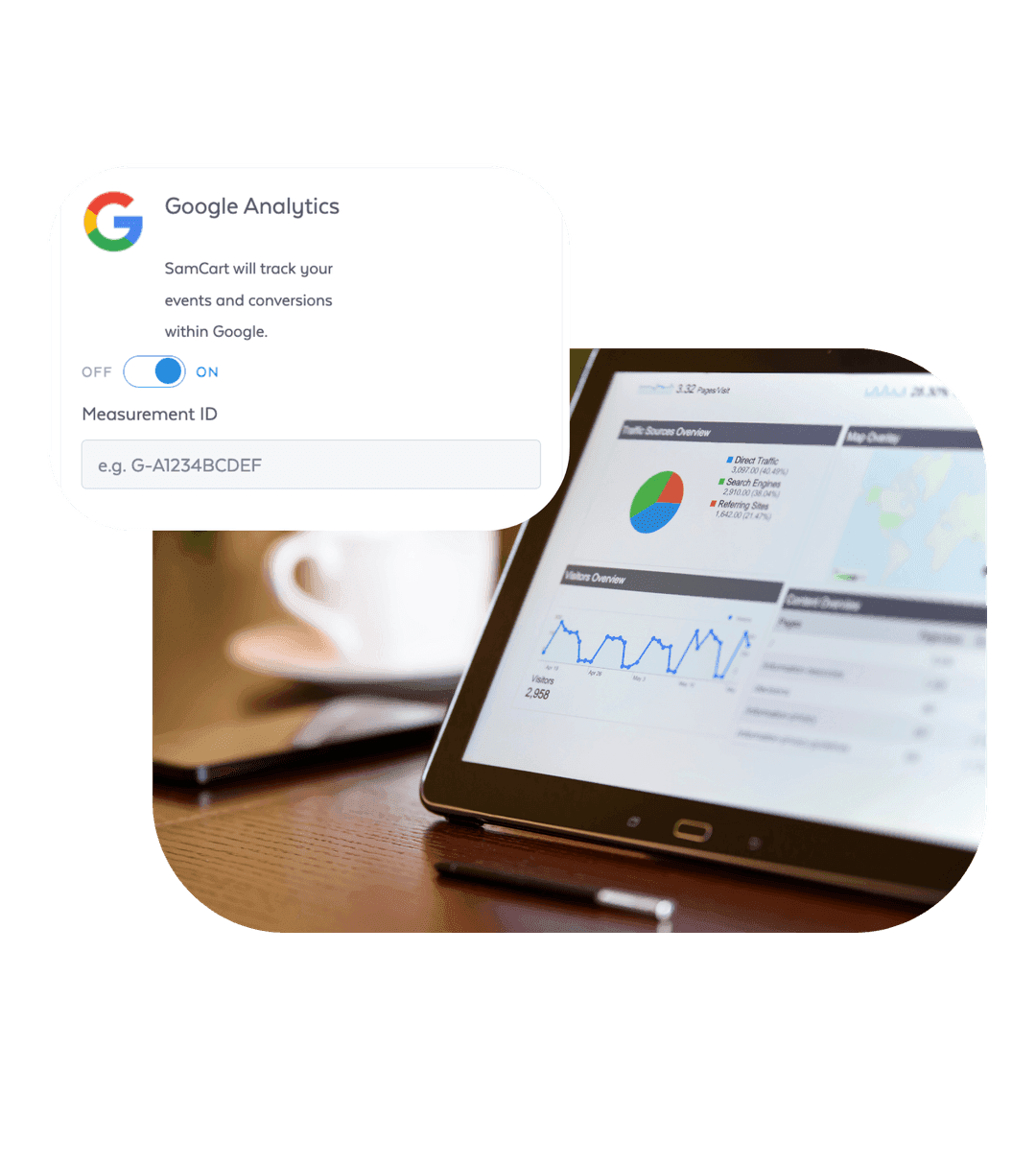
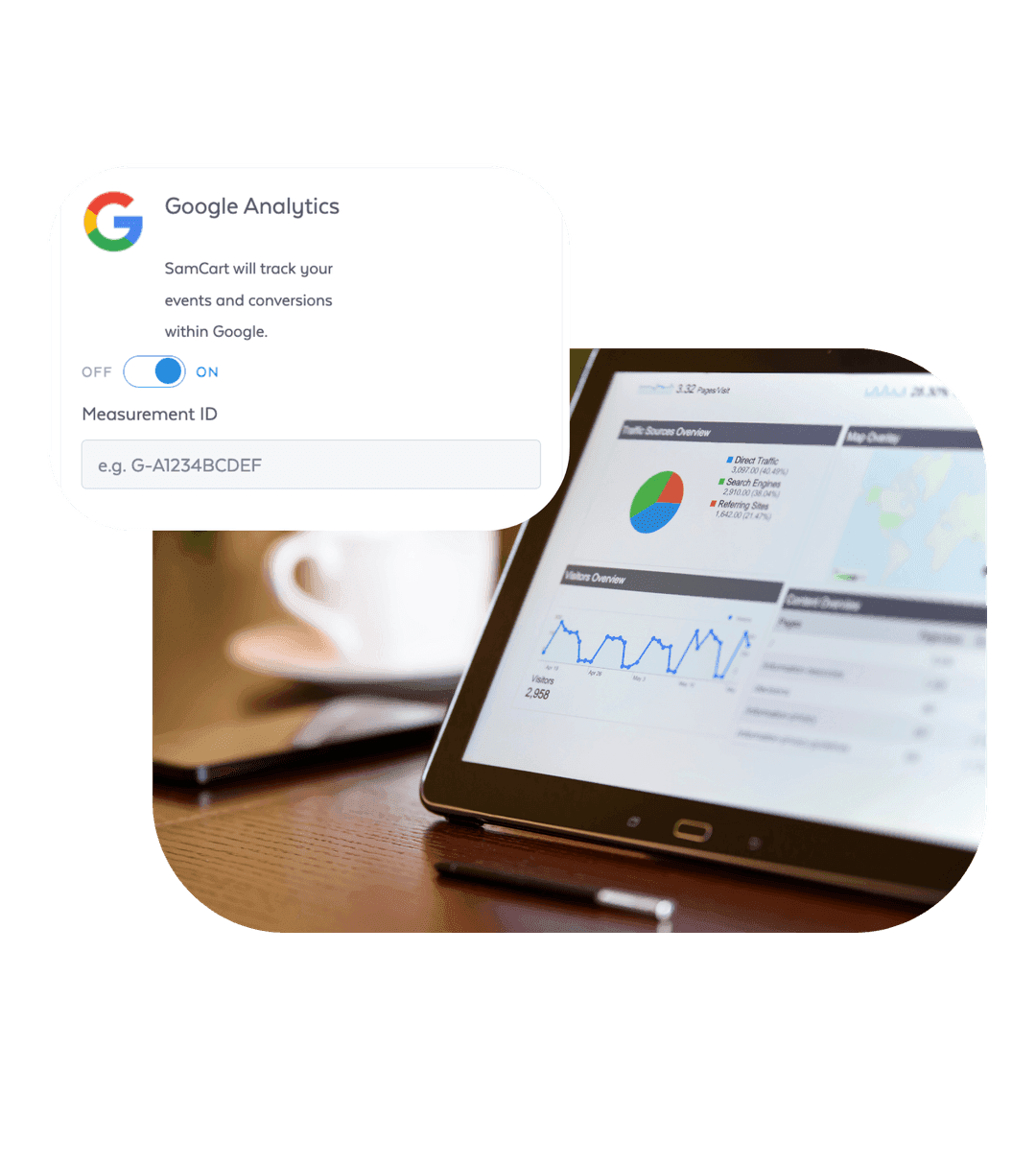
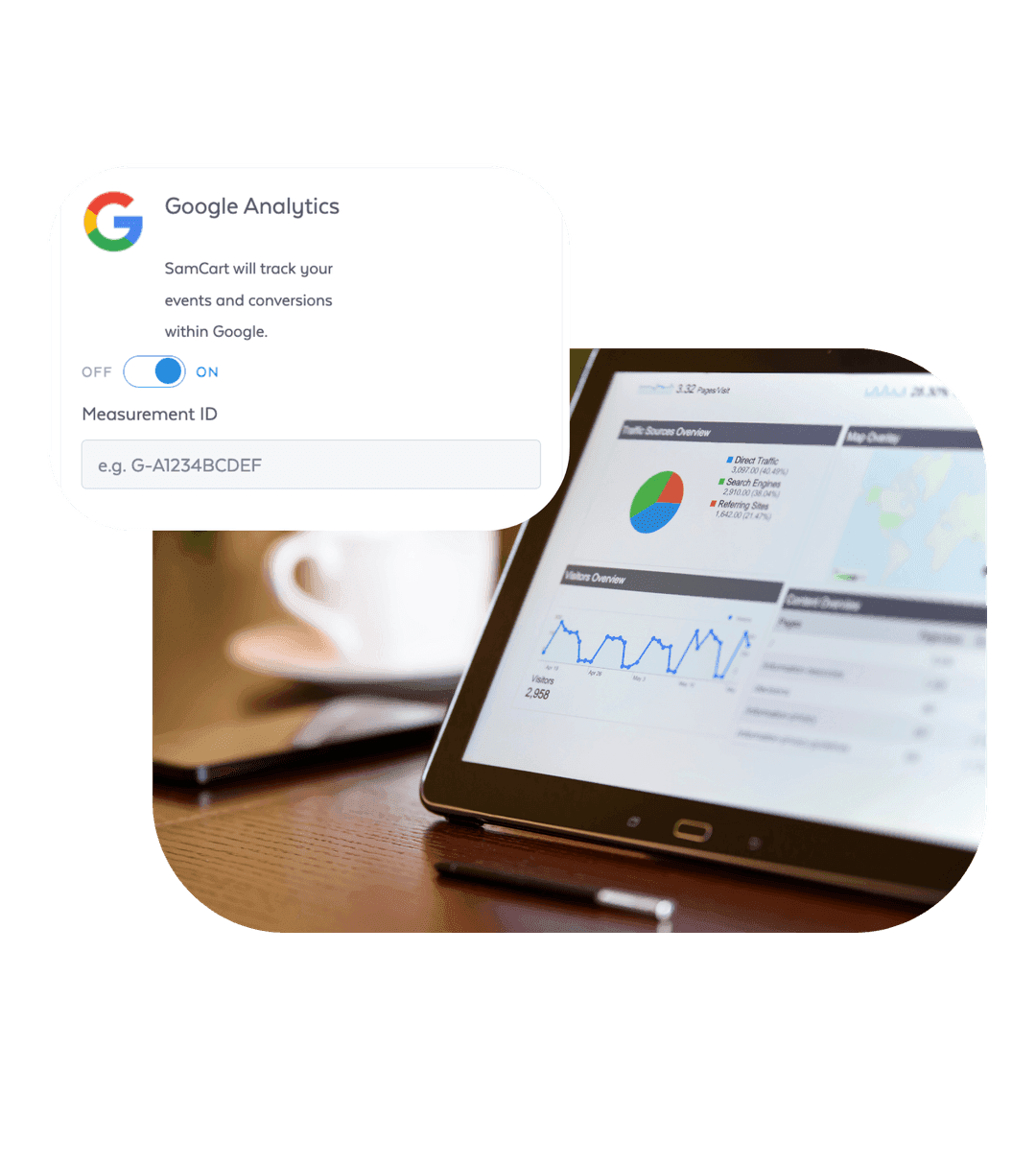
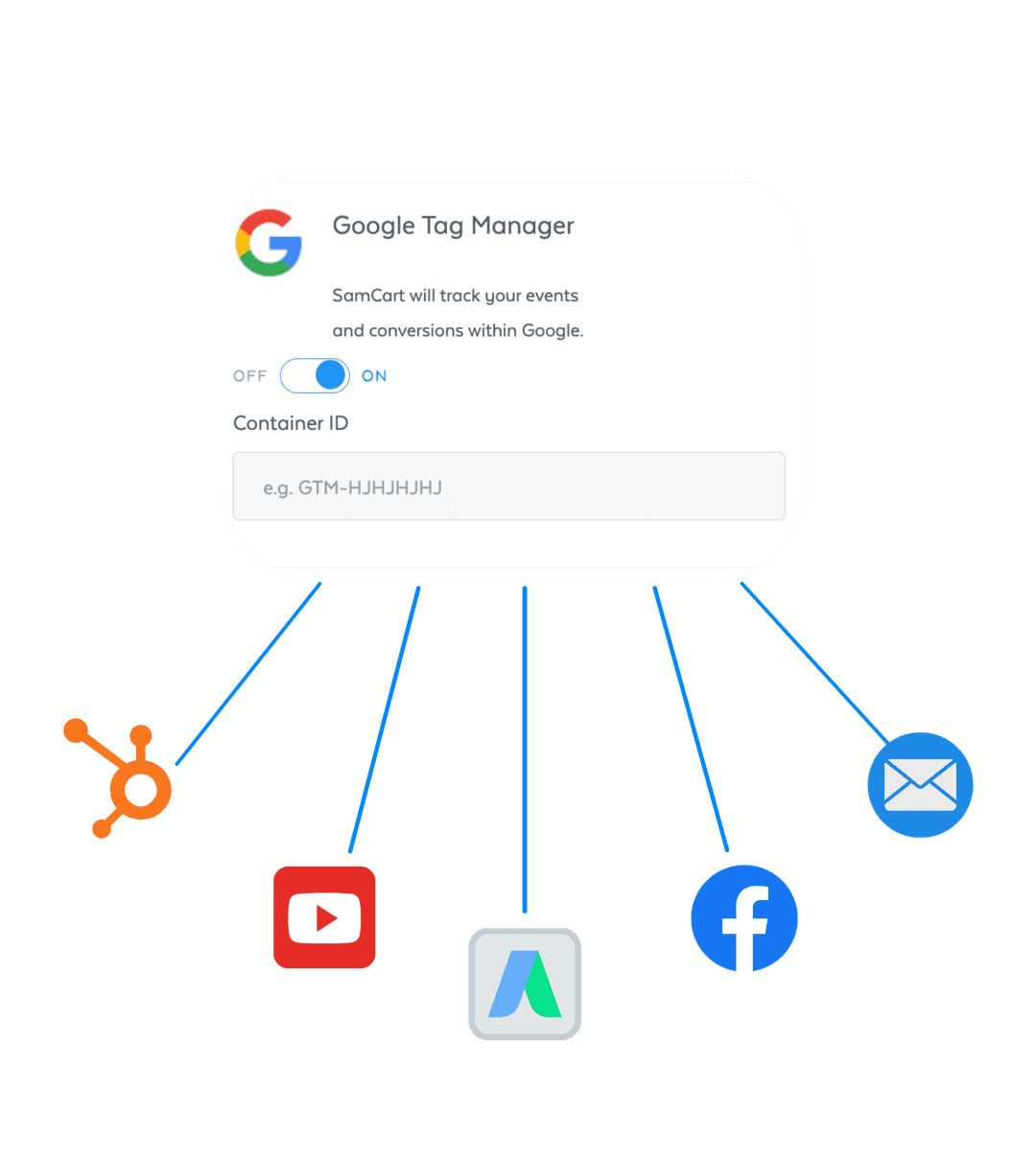
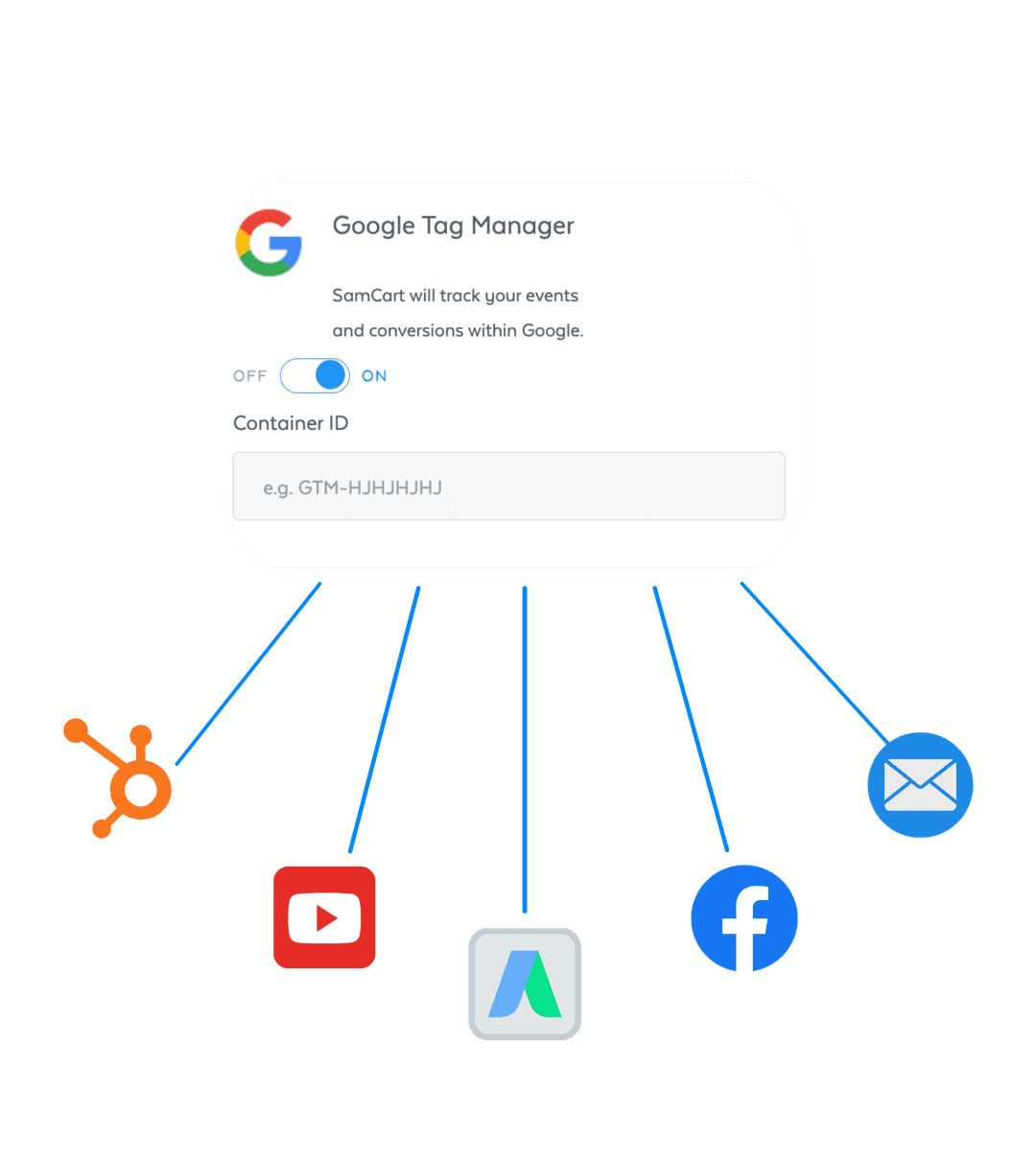
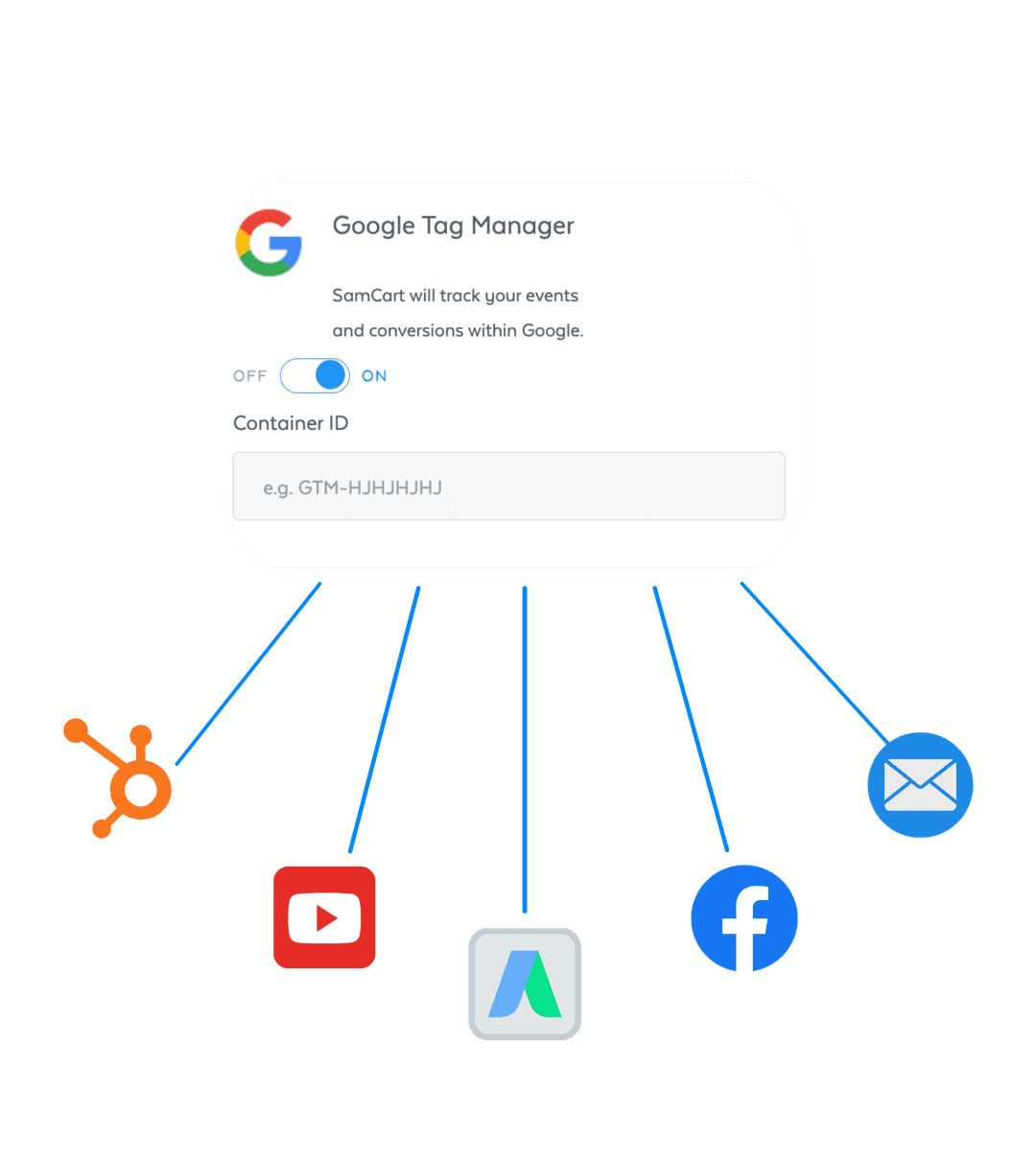
MANAGE ALL OF YOUR TRACKING
MANAGE ALL OF YOUR TRACKING
MANAGE ALL OF YOUR TRACKING
Google Tag Manager
Google Tag Manager simplifies the management and deployment of marketing tags on your website. SamCart’s Turnkey Google Tag Manager integration allows you to place your GTM container across all products and pages while seamlessly deploying purchase events.
GTM simplifies tag management by allowing marketers to deploy and update tags without coding, which speeds up campaign launches and ensures accurate data collection. This centralized control enhances flexibility and reduces the risk of conflicting tags.
Simply paste your Container ID and track events across all products.
ADVANCED TRACKING MADE EASY
ADVANCED TRACKING MADE EASY
ADVANCED TRACKING MADE EASY
Product Level Scripts
Need to customize tracking for specific products or offers? You can customize your conversion tracking with product-level scripts. SamCart’s product-level settings allow you to add custom code to individual products. Easily Embed HTML/Scripts in the header, footer, or to be fired after a purchase is completed
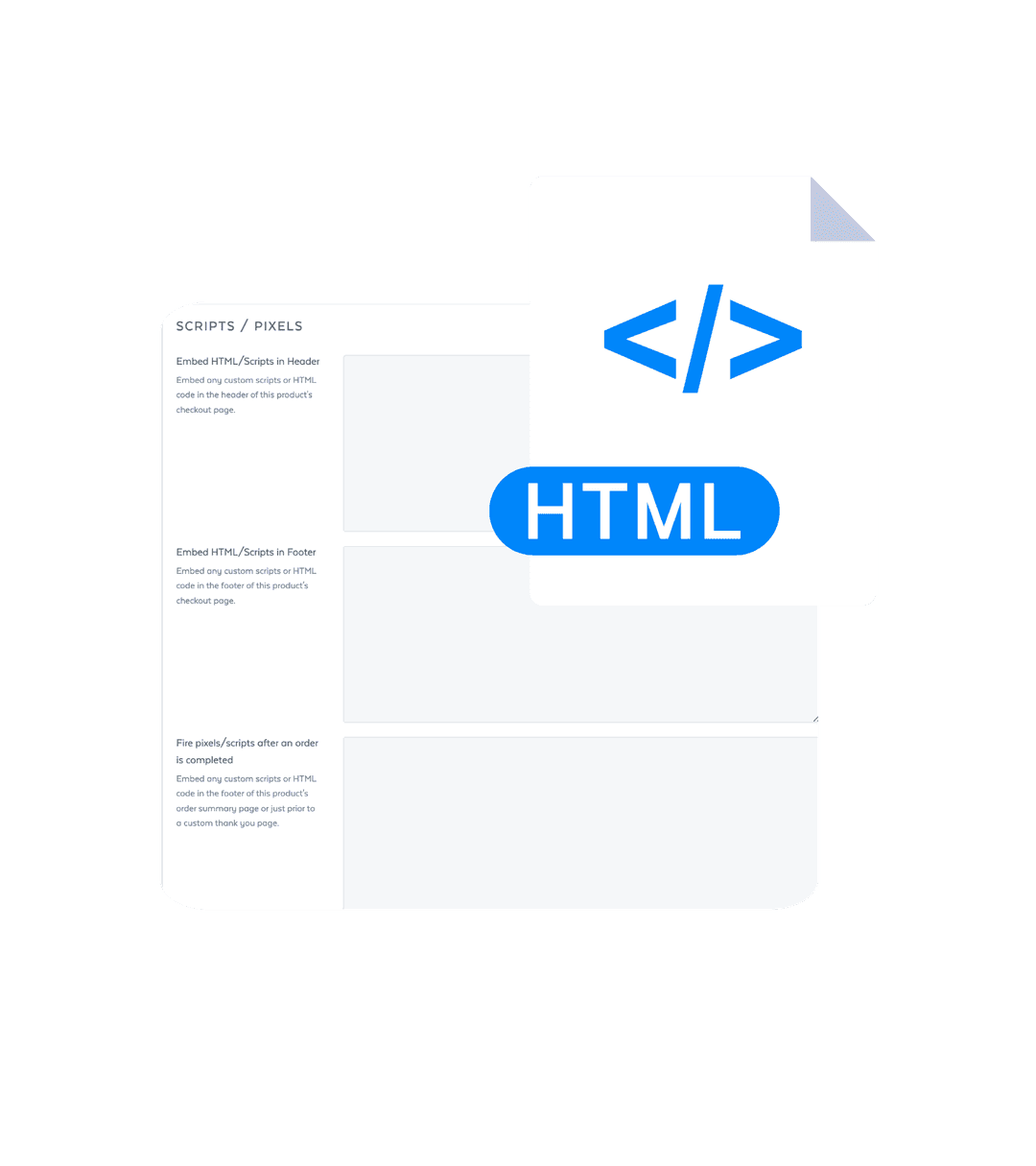
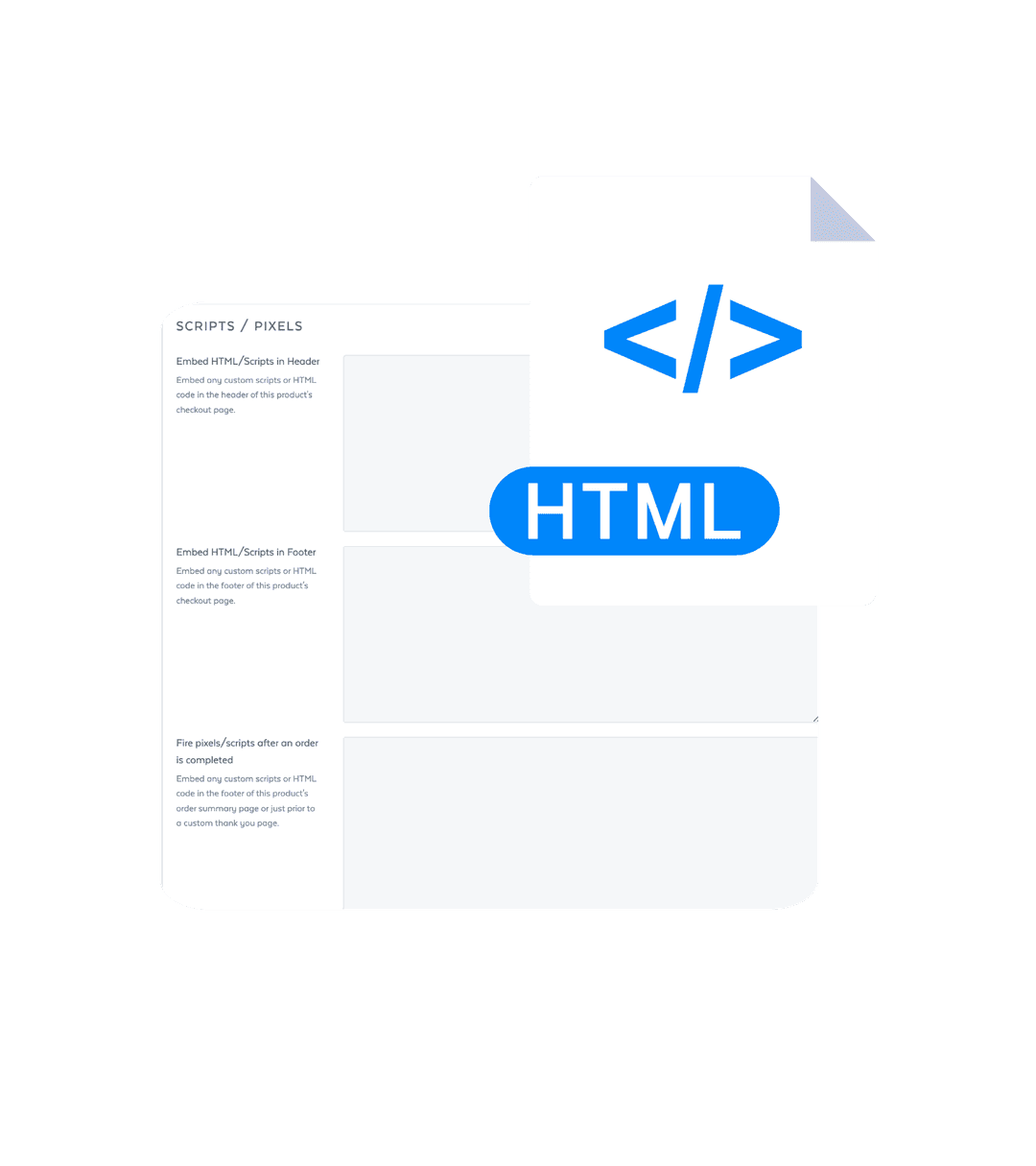
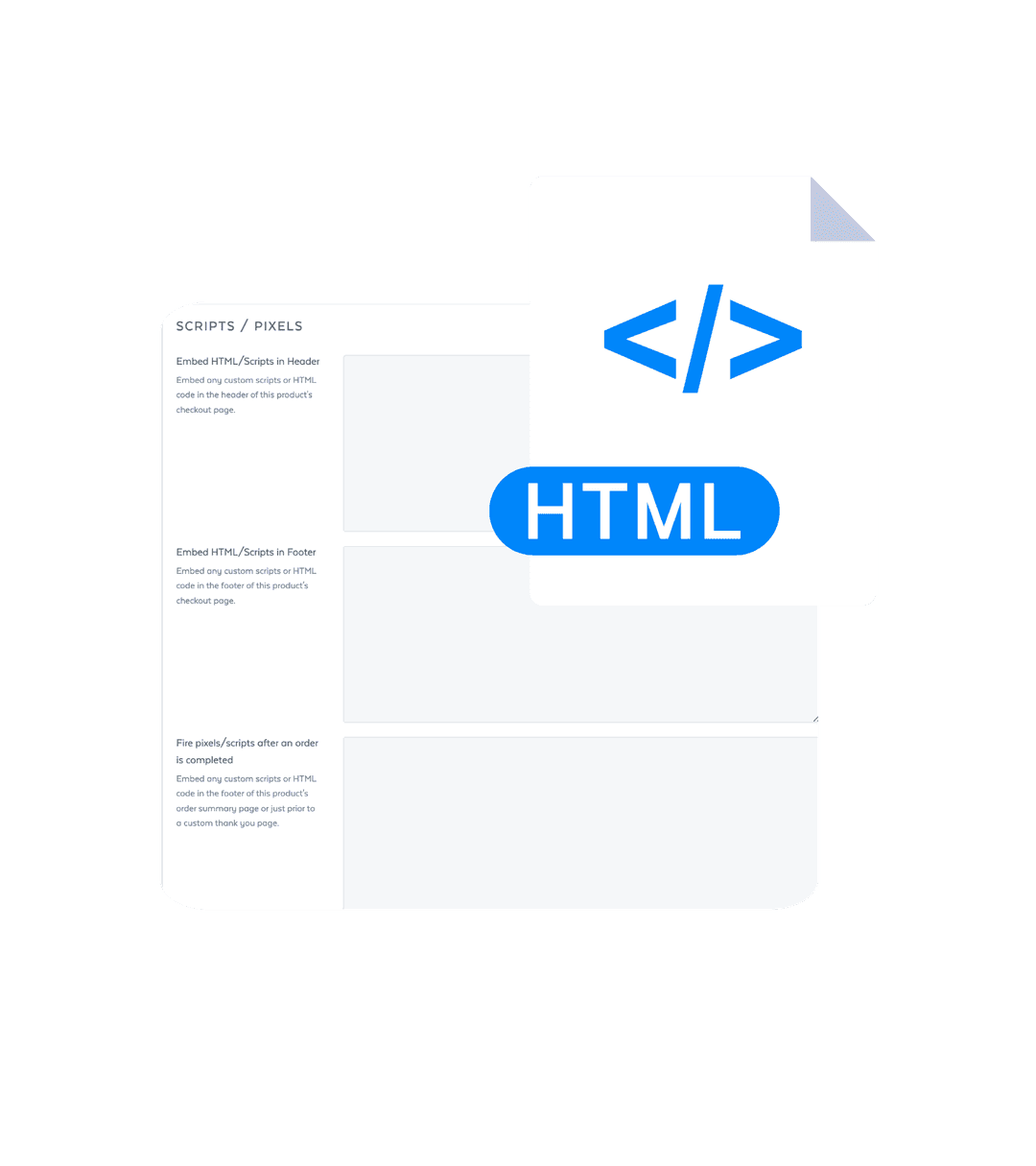
Switching to SamCart?
Learn about our 'Done for You' service, offering personalized, free strategy sessions.
Trusted by the Biggest Business & Digital Product Sellers
“SamCart has made it so easy for us to quickly launch new products, and find simple ways to maximize our sales.”

Lewis Howes
The School of Greatness
“SamCart has made building our agency so much easier. The simplicity of the billing process alone was worth the switch.”

John Florey
SAMA Labs
“SamCart transformed my sales exponentially in a short period of time.”

Daniela Saioni
FuzzyYellowBalls.com
“Switching to SamCart was one of the best decisions I’ve made. The order bump, upsell, and split testing features have allowed us to methodically increase our AOV to double what it was before.”

Will Hamilton
FuzzyYellowBalls.com
“One of the beautiful things about SamCart was the ability to make the checkout experience branded to our business. Checkout is where SamCart excels and that's why this partnership between us has lasted so long.”

KT Merry & Chad Keffer
ktmerryeducation.com
“SamCart has made it so easy for us to quickly launch new products, and find simple ways to maximize our sales.”

Lewis Howes
The School of Greatness
“SamCart has made building our agency so much easier. The simplicity of the billing process alone was worth the switch.”

John Florey
SAMA Labs
“SamCart transformed my sales exponentially in a short period of time.”

Daniela Saioni
FuzzyYellowBalls.com
“Switching to SamCart was one of the best decisions I’ve made. The order bump, upsell, and split testing features have allowed us to methodically increase our AOV to double what it was before.”

Will Hamilton
FuzzyYellowBalls.com
“One of the beautiful things about SamCart was the ability to make the checkout experience branded to our business. Checkout is where SamCart excels and that's why this partnership between us has lasted so long.”

KT Merry & Chad Keffer
ktmerryeducation.com
“SamCart has made it so easy for us to quickly launch new products, and find simple ways to maximize our sales.”

Lewis Howes
The School of Greatness
“SamCart has made building our agency so much easier. The simplicity of the billing process alone was worth the switch.”

John Florey
SAMA Labs
“SamCart transformed my sales exponentially in a short period of time.”

Daniela Saioni
FuzzyYellowBalls.com
“Switching to SamCart was one of the best decisions I’ve made. The order bump, upsell, and split testing features have allowed us to methodically increase our AOV to double what it was before.”

Will Hamilton
FuzzyYellowBalls.com
“One of the beautiful things about SamCart was the ability to make the checkout experience branded to our business. Checkout is where SamCart excels and that's why this partnership between us has lasted so long.”

KT Merry & Chad Keffer
ktmerryeducation.com
“SamCart has made it so easy for us to quickly launch new products, and find simple ways to maximize our sales.”

Lewis Howes
The School of Greatness
“SamCart has made building our agency so much easier. The simplicity of the billing process alone was worth the switch.”

John Florey
SAMA Labs
“SamCart transformed my sales exponentially in a short period of time.”

Daniela Saioni
FuzzyYellowBalls.com
“Switching to SamCart was one of the best decisions I’ve made. The order bump, upsell, and split testing features have allowed us to methodically increase our AOV to double what it was before.”

Will Hamilton
FuzzyYellowBalls.com
“One of the beautiful things about SamCart was the ability to make the checkout experience branded to our business. Checkout is where SamCart excels and that's why this partnership between us has lasted so long.”

KT Merry & Chad Keffer
ktmerryeducation.com
Trusted by the Biggest Business & Digital Product Sellers
“SamCart has made it so easy for us to quickly launch new products, and find simple ways to maximize our sales.”

Lewis Howes
The School of Greatness
“SamCart has made building our agency so much easier. The simplicity of the billing process alone was worth the switch.”

John Florey
SAMA Labs
“SamCart transformed my sales exponentially in a short period of time.”

Daniela Saioni
FuzzyYellowBalls.com
“Switching to SamCart was one of the best decisions I’ve made. The order bump, upsell, and split testing features have allowed us to methodically increase our AOV to double what it was before.”

Will Hamilton
FuzzyYellowBalls.com
“One of the beautiful things about SamCart was the ability to make the checkout experience branded to our business. Checkout is where SamCart excels and that's why this partnership between us has lasted so long.”

KT Merry & Chad Keffer
ktmerryeducation.com
“SamCart has made it so easy for us to quickly launch new products, and find simple ways to maximize our sales.”

Lewis Howes
The School of Greatness
“SamCart has made building our agency so much easier. The simplicity of the billing process alone was worth the switch.”

John Florey
SAMA Labs
“SamCart transformed my sales exponentially in a short period of time.”

Daniela Saioni
FuzzyYellowBalls.com
“Switching to SamCart was one of the best decisions I’ve made. The order bump, upsell, and split testing features have allowed us to methodically increase our AOV to double what it was before.”

Will Hamilton
FuzzyYellowBalls.com
“One of the beautiful things about SamCart was the ability to make the checkout experience branded to our business. Checkout is where SamCart excels and that's why this partnership between us has lasted so long.”

KT Merry & Chad Keffer
ktmerryeducation.com
“SamCart has made it so easy for us to quickly launch new products, and find simple ways to maximize our sales.”

Lewis Howes
The School of Greatness
“SamCart has made building our agency so much easier. The simplicity of the billing process alone was worth the switch.”

John Florey
SAMA Labs
“SamCart transformed my sales exponentially in a short period of time.”

Daniela Saioni
FuzzyYellowBalls.com
“Switching to SamCart was one of the best decisions I’ve made. The order bump, upsell, and split testing features have allowed us to methodically increase our AOV to double what it was before.”

Will Hamilton
FuzzyYellowBalls.com
“One of the beautiful things about SamCart was the ability to make the checkout experience branded to our business. Checkout is where SamCart excels and that's why this partnership between us has lasted so long.”

KT Merry & Chad Keffer
ktmerryeducation.com
“SamCart has made it so easy for us to quickly launch new products, and find simple ways to maximize our sales.”

Lewis Howes
The School of Greatness
“SamCart has made building our agency so much easier. The simplicity of the billing process alone was worth the switch.”

John Florey
SAMA Labs
“SamCart transformed my sales exponentially in a short period of time.”

Daniela Saioni
FuzzyYellowBalls.com
“Switching to SamCart was one of the best decisions I’ve made. The order bump, upsell, and split testing features have allowed us to methodically increase our AOV to double what it was before.”

Will Hamilton
FuzzyYellowBalls.com
“One of the beautiful things about SamCart was the ability to make the checkout experience branded to our business. Checkout is where SamCart excels and that's why this partnership between us has lasted so long.”

KT Merry & Chad Keffer
ktmerryeducation.com
Trusted by the Biggest Business & Digital Product Sellers
“SamCart has made it so easy for us to quickly launch new products, and find simple ways to maximize our sales.”

Lewis Howes
The School of Greatness
“SamCart has made building our agency so much easier. The simplicity of the billing process alone was worth the switch.”

John Florey
SAMA Labs
“SamCart transformed my sales exponentially in a short period of time.”

Daniela Saioni
FuzzyYellowBalls.com
“Switching to SamCart was one of the best decisions I’ve made. The order bump, upsell, and split testing features have allowed us to methodically increase our AOV to double what it was before.”

Will Hamilton
FuzzyYellowBalls.com
“One of the beautiful things about SamCart was the ability to make the checkout experience branded to our business. Checkout is where SamCart excels and that's why this partnership between us has lasted so long.”

KT Merry & Chad Keffer
ktmerryeducation.com
“SamCart has made it so easy for us to quickly launch new products, and find simple ways to maximize our sales.”

Lewis Howes
The School of Greatness
“SamCart has made building our agency so much easier. The simplicity of the billing process alone was worth the switch.”

John Florey
SAMA Labs
“SamCart transformed my sales exponentially in a short period of time.”

Daniela Saioni
FuzzyYellowBalls.com
“Switching to SamCart was one of the best decisions I’ve made. The order bump, upsell, and split testing features have allowed us to methodically increase our AOV to double what it was before.”

Will Hamilton
FuzzyYellowBalls.com
“One of the beautiful things about SamCart was the ability to make the checkout experience branded to our business. Checkout is where SamCart excels and that's why this partnership between us has lasted so long.”

KT Merry & Chad Keffer
ktmerryeducation.com
“SamCart has made it so easy for us to quickly launch new products, and find simple ways to maximize our sales.”

Lewis Howes
The School of Greatness
“SamCart has made building our agency so much easier. The simplicity of the billing process alone was worth the switch.”

John Florey
SAMA Labs
“SamCart transformed my sales exponentially in a short period of time.”

Daniela Saioni
FuzzyYellowBalls.com
“Switching to SamCart was one of the best decisions I’ve made. The order bump, upsell, and split testing features have allowed us to methodically increase our AOV to double what it was before.”

Will Hamilton
FuzzyYellowBalls.com
“One of the beautiful things about SamCart was the ability to make the checkout experience branded to our business. Checkout is where SamCart excels and that's why this partnership between us has lasted so long.”

KT Merry & Chad Keffer
ktmerryeducation.com
“SamCart has made it so easy for us to quickly launch new products, and find simple ways to maximize our sales.”

Lewis Howes
The School of Greatness
“SamCart has made building our agency so much easier. The simplicity of the billing process alone was worth the switch.”

John Florey
SAMA Labs
“SamCart transformed my sales exponentially in a short period of time.”

Daniela Saioni
FuzzyYellowBalls.com
“Switching to SamCart was one of the best decisions I’ve made. The order bump, upsell, and split testing features have allowed us to methodically increase our AOV to double what it was before.”

Will Hamilton
FuzzyYellowBalls.com
“One of the beautiful things about SamCart was the ability to make the checkout experience branded to our business. Checkout is where SamCart excels and that's why this partnership between us has lasted so long.”

KT Merry & Chad Keffer
ktmerryeducation.com
Trusted by the Biggest Business & Digital Product Sellers
“One of the beautiful things about SamCart was the ability to make the checkout experience branded to our business. Checkout is where SamCart excels and that's why this partnership between us has lasted so long.”

KT Merry & Chad Keffer
ktmerryeducation.com
“Switching to SamCart was one of the best decisions I’ve made. The order bump, upsell, and split testing features have allowed us to methodically increase our AOV to double what it was before.”

Will Hamilton
FuzzyYellowBalls.com
“SamCart transformed my sales exponentially in a short period of time.”

Daniela Saioni
FuzzyYellowBalls.com
“SamCart has made building our agency so much easier. The simplicity of the billing process alone was worth the switch.”

John Florey
SAMA Labs
“SamCart has made it so easy for us to quickly launch new products, and find simple ways to maximize our sales.”

Lewis Howes
The School of Greatness
“One of the beautiful things about SamCart was the ability to make the checkout experience branded to our business. Checkout is where SamCart excels and that's why this partnership between us has lasted so long.”

KT Merry & Chad Keffer
ktmerryeducation.com
“Switching to SamCart was one of the best decisions I’ve made. The order bump, upsell, and split testing features have allowed us to methodically increase our AOV to double what it was before.”

Will Hamilton
FuzzyYellowBalls.com
“SamCart transformed my sales exponentially in a short period of time.”

Daniela Saioni
FuzzyYellowBalls.com
“SamCart has made building our agency so much easier. The simplicity of the billing process alone was worth the switch.”

John Florey
SAMA Labs
“SamCart has made it so easy for us to quickly launch new products, and find simple ways to maximize our sales.”

Lewis Howes
The School of Greatness
“One of the beautiful things about SamCart was the ability to make the checkout experience branded to our business. Checkout is where SamCart excels and that's why this partnership between us has lasted so long.”

KT Merry & Chad Keffer
ktmerryeducation.com
“Switching to SamCart was one of the best decisions I’ve made. The order bump, upsell, and split testing features have allowed us to methodically increase our AOV to double what it was before.”

Will Hamilton
FuzzyYellowBalls.com
“SamCart transformed my sales exponentially in a short period of time.”

Daniela Saioni
FuzzyYellowBalls.com
“SamCart has made building our agency so much easier. The simplicity of the billing process alone was worth the switch.”

John Florey
SAMA Labs
“SamCart has made it so easy for us to quickly launch new products, and find simple ways to maximize our sales.”

Lewis Howes
The School of Greatness
“One of the beautiful things about SamCart was the ability to make the checkout experience branded to our business. Checkout is where SamCart excels and that's why this partnership between us has lasted so long.”

KT Merry & Chad Keffer
ktmerryeducation.com
“Switching to SamCart was one of the best decisions I’ve made. The order bump, upsell, and split testing features have allowed us to methodically increase our AOV to double what it was before.”

Will Hamilton
FuzzyYellowBalls.com
“SamCart transformed my sales exponentially in a short period of time.”

Daniela Saioni
FuzzyYellowBalls.com
“SamCart has made building our agency so much easier. The simplicity of the billing process alone was worth the switch.”

John Florey
SAMA Labs
“SamCart has made it so easy for us to quickly launch new products, and find simple ways to maximize our sales.”

Lewis Howes
The School of Greatness
Frequently Asked Questions
What can I sell with SamCart?
SamCart users sell both physical and digital products, services, and experiences, including courses, eBooks, digital art, coaching and consulting services, and more. We can support almost any kind of offering you have for sale.
What can I sell with SamCart?
SamCart users sell both physical and digital products, services, and experiences, including courses, eBooks, digital art, coaching and consulting services, and more. We can support almost any kind of offering you have for sale.
What can I sell with SamCart?
SamCart users sell both physical and digital products, services, and experiences, including courses, eBooks, digital art, coaching and consulting services, and more. We can support almost any kind of offering you have for sale.
What can I sell with SamCart?
SamCart users sell both physical and digital products, services, and experiences, including courses, eBooks, digital art, coaching and consulting services, and more. We can support almost any kind of offering you have for sale.
Who are some other digital product sellers that use SamCart?
Lewis Howes, Tony Robbins, Caitlin Bacher, and Nick Wolny, as well as businesses like SAMA Labs and AJ&Smart use SamCart to sell their products, services, and courses.
Who are some other digital product sellers that use SamCart?
Lewis Howes, Tony Robbins, Caitlin Bacher, and Nick Wolny, as well as businesses like SAMA Labs and AJ&Smart use SamCart to sell their products, services, and courses.
Who are some other digital product sellers that use SamCart?
Lewis Howes, Tony Robbins, Caitlin Bacher, and Nick Wolny, as well as businesses like SAMA Labs and AJ&Smart use SamCart to sell their products, services, and courses.
Who are some other digital product sellers that use SamCart?
Lewis Howes, Tony Robbins, Caitlin Bacher, and Nick Wolny, as well as businesses like SAMA Labs and AJ&Smart use SamCart to sell their products, services, and courses.
What sets SamCart apart from other eCommerce platforms?
We've created the fastest and most versatile checkout experience on the market, CheckoutOS™. This includes our Checkout Anywhere feature that lets you place our lightning-fast checkout experience anywhere on the web that your customers hang out. Couple that with One-Click Checkout and digital wallet capabilities like Apple Pay, Google Pay, and Buy Now, Pay Later, your customers have more ways to pay — and it's never been easier for them to do so.
What sets SamCart apart from other eCommerce platforms?
We've created the fastest and most versatile checkout experience on the market, CheckoutOS™. This includes our Checkout Anywhere feature that lets you place our lightning-fast checkout experience anywhere on the web that your customers hang out. Couple that with One-Click Checkout and digital wallet capabilities like Apple Pay, Google Pay, and Buy Now, Pay Later, your customers have more ways to pay — and it's never been easier for them to do so.
What sets SamCart apart from other eCommerce platforms?
We've created the fastest and most versatile checkout experience on the market, CheckoutOS™. This includes our Checkout Anywhere feature that lets you place our lightning-fast checkout experience anywhere on the web that your customers hang out. Couple that with One-Click Checkout and digital wallet capabilities like Apple Pay, Google Pay, and Buy Now, Pay Later, your customers have more ways to pay — and it's never been easier for them to do so.
What sets SamCart apart from other eCommerce platforms?
We've created the fastest and most versatile checkout experience on the market, CheckoutOS™. This includes our Checkout Anywhere feature that lets you place our lightning-fast checkout experience anywhere on the web that your customers hang out. Couple that with One-Click Checkout and digital wallet capabilities like Apple Pay, Google Pay, and Buy Now, Pay Later, your customers have more ways to pay — and it's never been easier for them to do so.
What if I'm already using another eCommerce platform?
Chat with our team of experts! Depending on the plan you choose, you may qualify for our done-for-you or white-glove migration services. Our team will walk you through these options and how we can help move your products, funnels, and customer data from your current platform to SamCart.
What if I'm already using another eCommerce platform?
Chat with our team of experts! Depending on the plan you choose, you may qualify for our done-for-you or white-glove migration services. Our team will walk you through these options and how we can help move your products, funnels, and customer data from your current platform to SamCart.
What if I'm already using another eCommerce platform?
Chat with our team of experts! Depending on the plan you choose, you may qualify for our done-for-you or white-glove migration services. Our team will walk you through these options and how we can help move your products, funnels, and customer data from your current platform to SamCart.
What if I'm already using another eCommerce platform?
Chat with our team of experts! Depending on the plan you choose, you may qualify for our done-for-you or white-glove migration services. Our team will walk you through these options and how we can help move your products, funnels, and customer data from your current platform to SamCart.
How do order bumps and upsells work at SamCart?
Order bumps and upsells — features we call Expansion Revenue — are what SamCart was built on. In just a click or two, you can add these revenue-expanding services, products, or offerings to any core service, product, or offering you already have for sale. Users who add Expansion Revenue to their products enjoy 125% more conversions than users who don't.
How do order bumps and upsells work at SamCart?
Order bumps and upsells — features we call Expansion Revenue — are what SamCart was built on. In just a click or two, you can add these revenue-expanding services, products, or offerings to any core service, product, or offering you already have for sale. Users who add Expansion Revenue to their products enjoy 125% more conversions than users who don't.
How do order bumps and upsells work at SamCart?
Order bumps and upsells — features we call Expansion Revenue — are what SamCart was built on. In just a click or two, you can add these revenue-expanding services, products, or offerings to any core service, product, or offering you already have for sale. Users who add Expansion Revenue to their products enjoy 125% more conversions than users who don't.
How do order bumps and upsells work at SamCart?
Order bumps and upsells — features we call Expansion Revenue — are what SamCart was built on. In just a click or two, you can add these revenue-expanding services, products, or offerings to any core service, product, or offering you already have for sale. Users who add Expansion Revenue to their products enjoy 125% more conversions than users who don't.
Track Every Purchase with SamCart
Track Every Purchase with SamCart
Track Every Purchase with SamCart

If you're selling digital products online, you need more than a pretty way to deliver your content. You need an easy way to boost conversions, maximize customer value, and run your business without worrying about technology. That's why we built SamCart.
Features
© 2026 SamCart Inc.

If you're selling digital products online, you need more than a pretty way to deliver your content. You need an easy way to boost conversions, maximize customer value, and run your business without worrying about technology. That's why we built SamCart.
Features
© 2026 SamCart Inc.

If you're selling digital products online, you need more than a pretty way to deliver your content. You need an easy way to boost conversions, maximize customer value, and run your business without worrying about technology. That's why we built SamCart.
Features
© 2026 SamCart Inc.






