3 New Updates For Selling More Physical Products
Reading Time
5
Published On
Sep 27, 2024
Updated On
Dec 11, 2024

Brian Moran
Founder

Samara Lemon
VP of Marketing

Leilani Treuting
Marketing Director

Scott Moran
Co-Founder
If you're selling digital products online, you need more than a pretty way to deliver your content. You need an easy way to boost conversions, maximize customer value, and run your business without worrying about technology.
Table of Contents
Share this article
If you are a physical product seller of any kind, we have three brand new updates today that you are going to be super excited about inside of SamCart. These new updates will help you sell more of your physical products, regardless of wether your business is fully physical products, or a hybrid of digital and physical offers.
1: Auto-Complete Addresses
When your customers have to type more before buying, you lose. Based on numbers from our own database, checkout conversions go up 35.1% when you remove billing & shipping address fields from your checkout.
If you are selling physical products, you can’t remove the shipping address. Collecting it is a necessary evil, but today’s new update helps you win back some of those lost sales. Now, when someone goes to purchase on of your physical products on SamCart’s Express, Embed, or Slide checkouts, they will be given autocomplete address.
Make it easier for your customers to buy, and more of them will buy. Shortening the work that it takes to enter a shipping address optimizes your checkout conversion rate. Not to mention the verified addresses will eliminate typos, cut down on returns, and ensure your customers have a great experience.
2: Detailed Shipping & Handling
In your Marketplace Settings, you will find a new Shipping tab. This tab allows you to create rules about what your customers will pay in shipping & handling based on their location. These rules can be set at the Marketplace level, or at the product level.
This new shipping area includes gives you control to charge customers different rates by where they are buying from. You can select one rate for the state of Texas, one rate for Alaska, and one rate for each of the other 48 states.
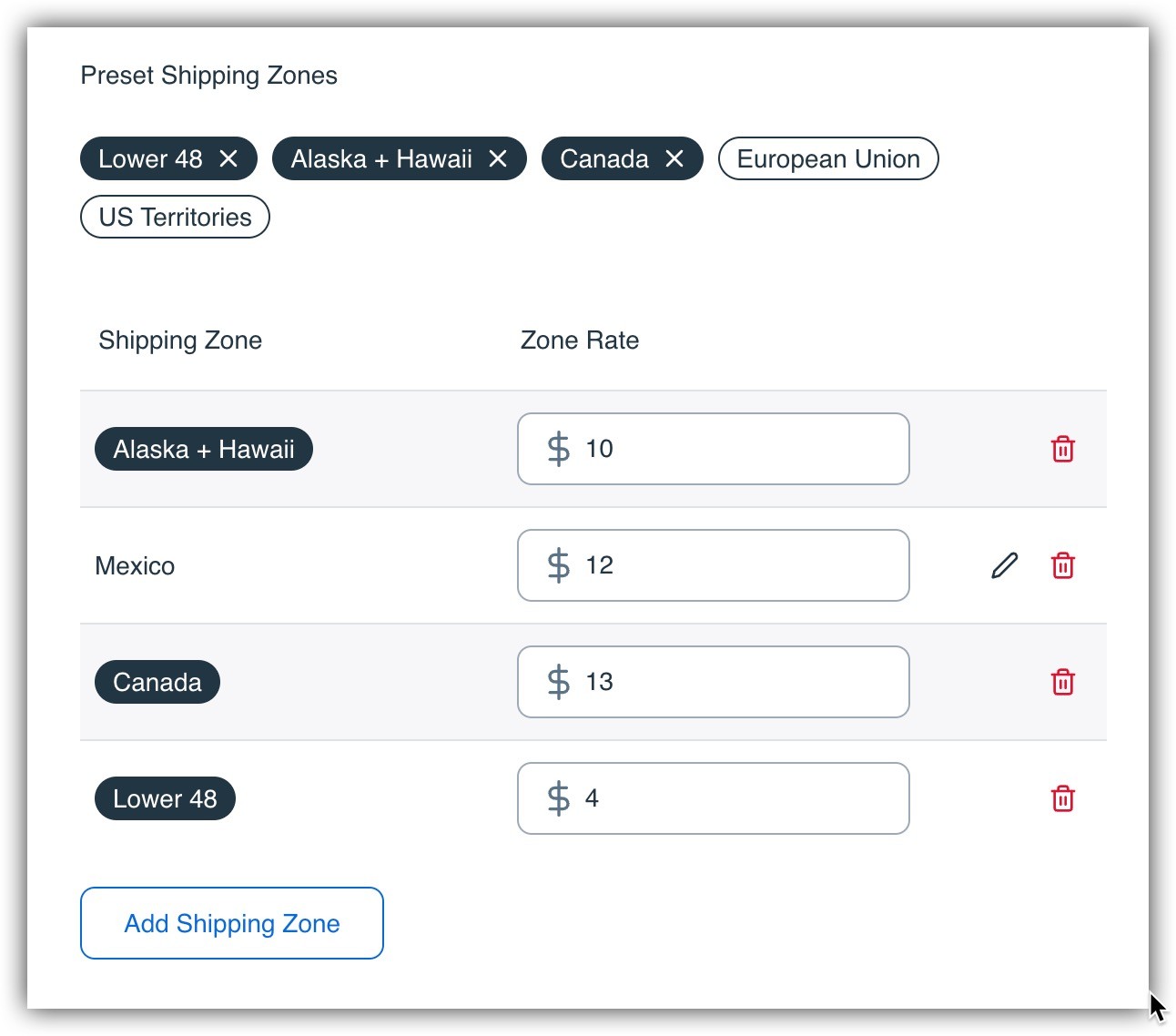
Use the search bar to find specific countries, or even set rules based on specific provinces or territories inside a country. New detailed shipping & handling puts you in control. Get granular with what you’re charging for shipping & handling like never before.
Restrict Shipping To Certain Zones
If you do not have a rule that covers a specific area, visitors from that area will not be able to purchase. So you can avoid having to ship packages to different parts of the world by simply not setting a shipping zone in your Marketplace Settings.
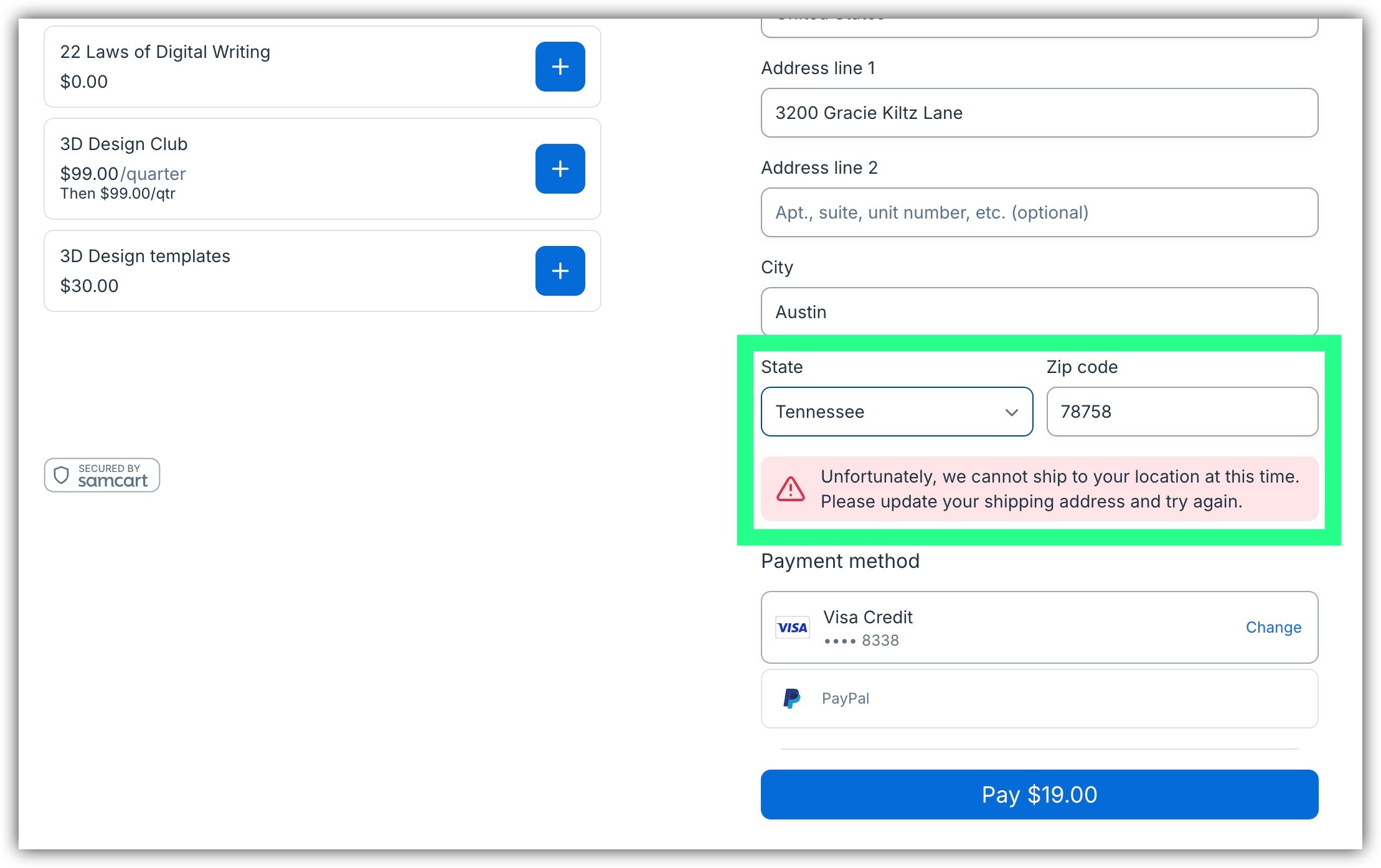
Offer Free Shipping Thresholds
This new update also includes a new free shipping threshold option. You can select a dollar amount that will give any customer free shipping. So if I chose $50 as my free shipping threshold, any order that exceeds that number will be automatically given free shipping.
Which can be used as a powerful incentive for customers to spend more by selecting upgrades, order bumps, and upsells.
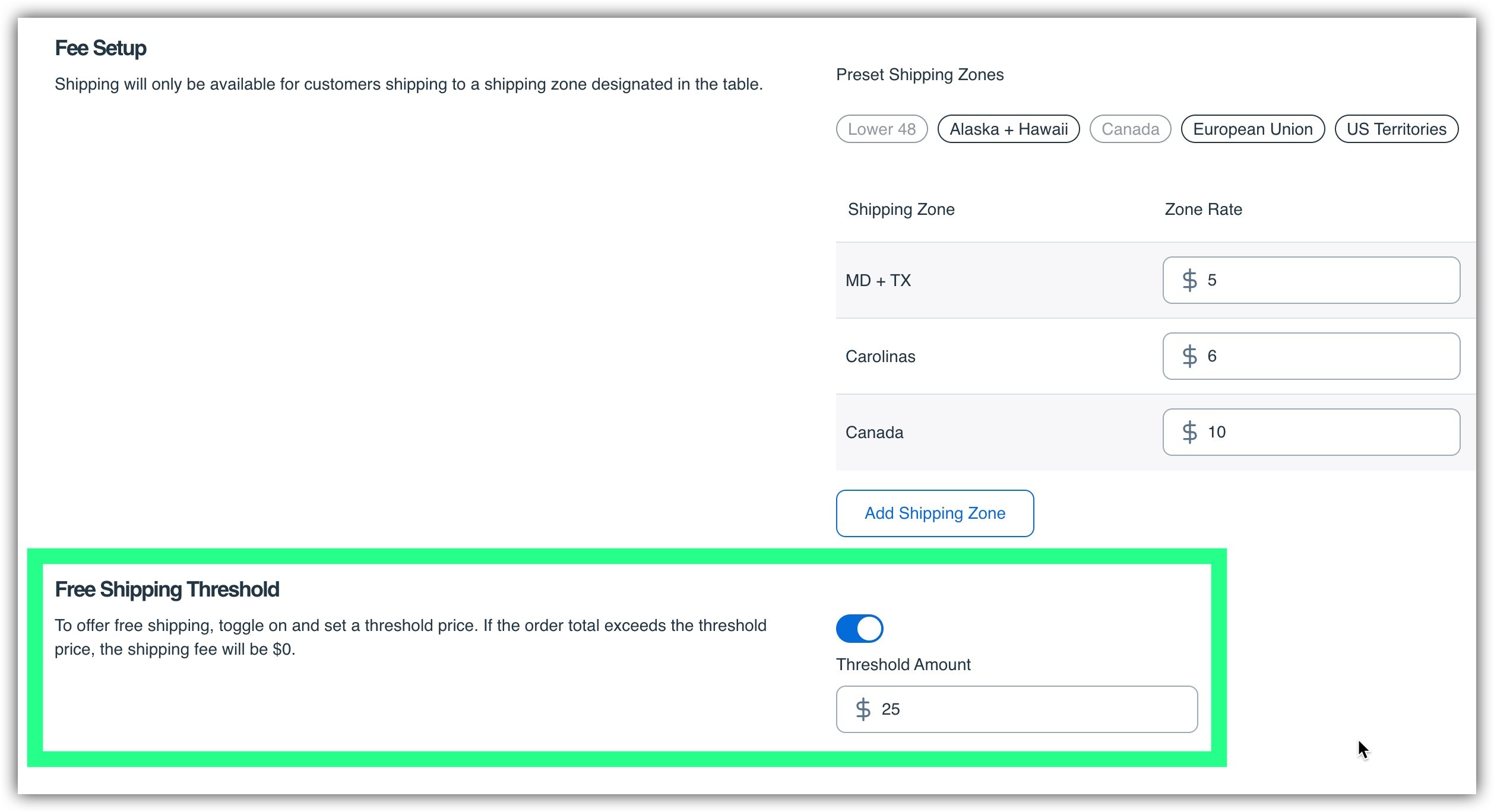
3: Inventory
The final update is found on the brand new Inventory tab. This tab will show you each product that you have enabled inventory settings for. The simple table shows you the available inventory for each product, and the number of orders that have been placed for that product.
As customers buy this product, your available inventory will shrink. You can do and quickly add inventory from this tab in your Marketplace Settings anytime.
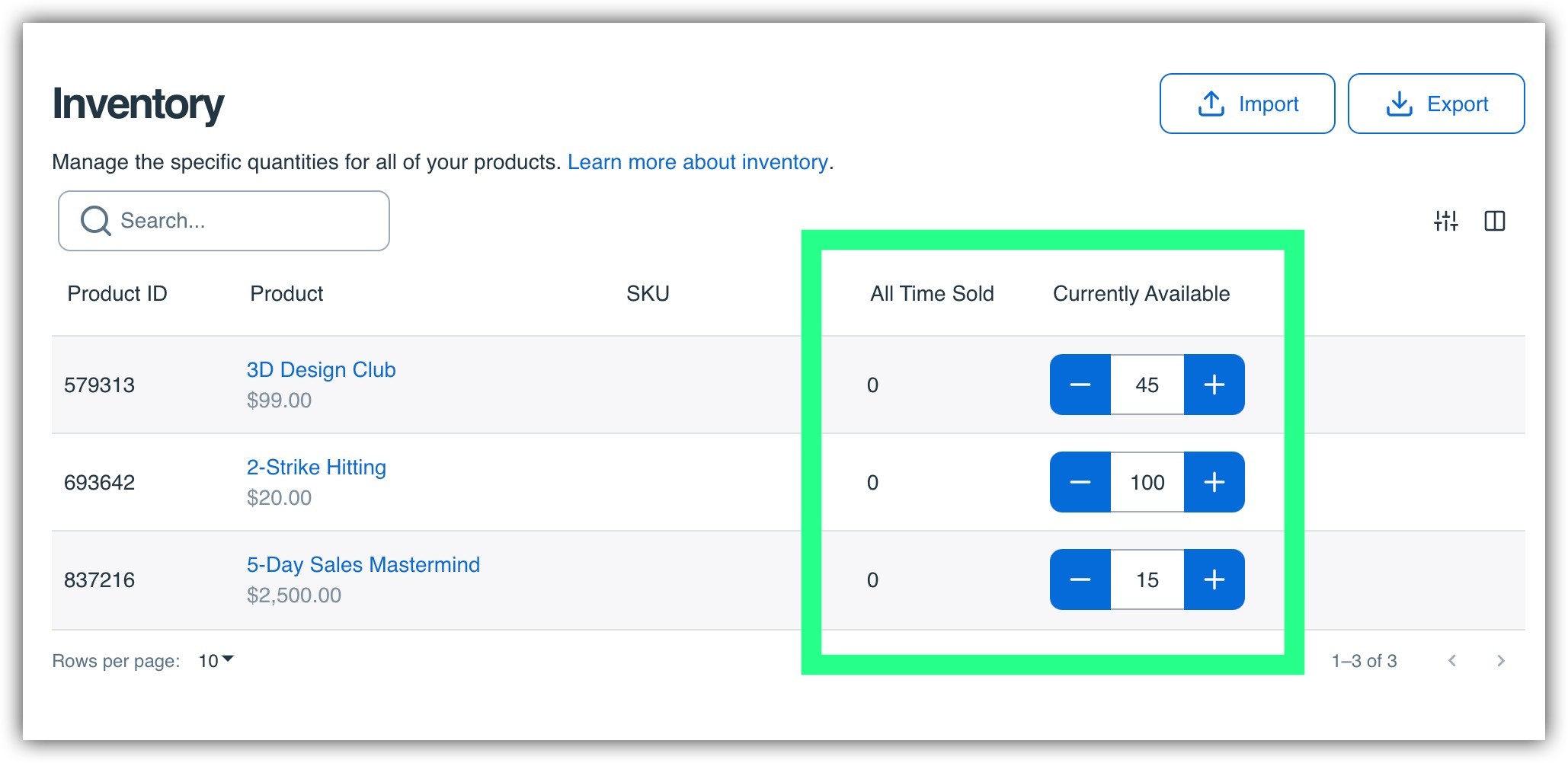
Head into a specific’s product settings to customize your inventory settings further. Found under any product’s details tab, inventory settings allow you to decide what a customer will experience if your inventory ever hits zero. The three options for when that happens are listed below.
Restrict Selling and display a short text when new visitors attempt to place an order
Continue selling as normal
Redirect the checkout to any URL
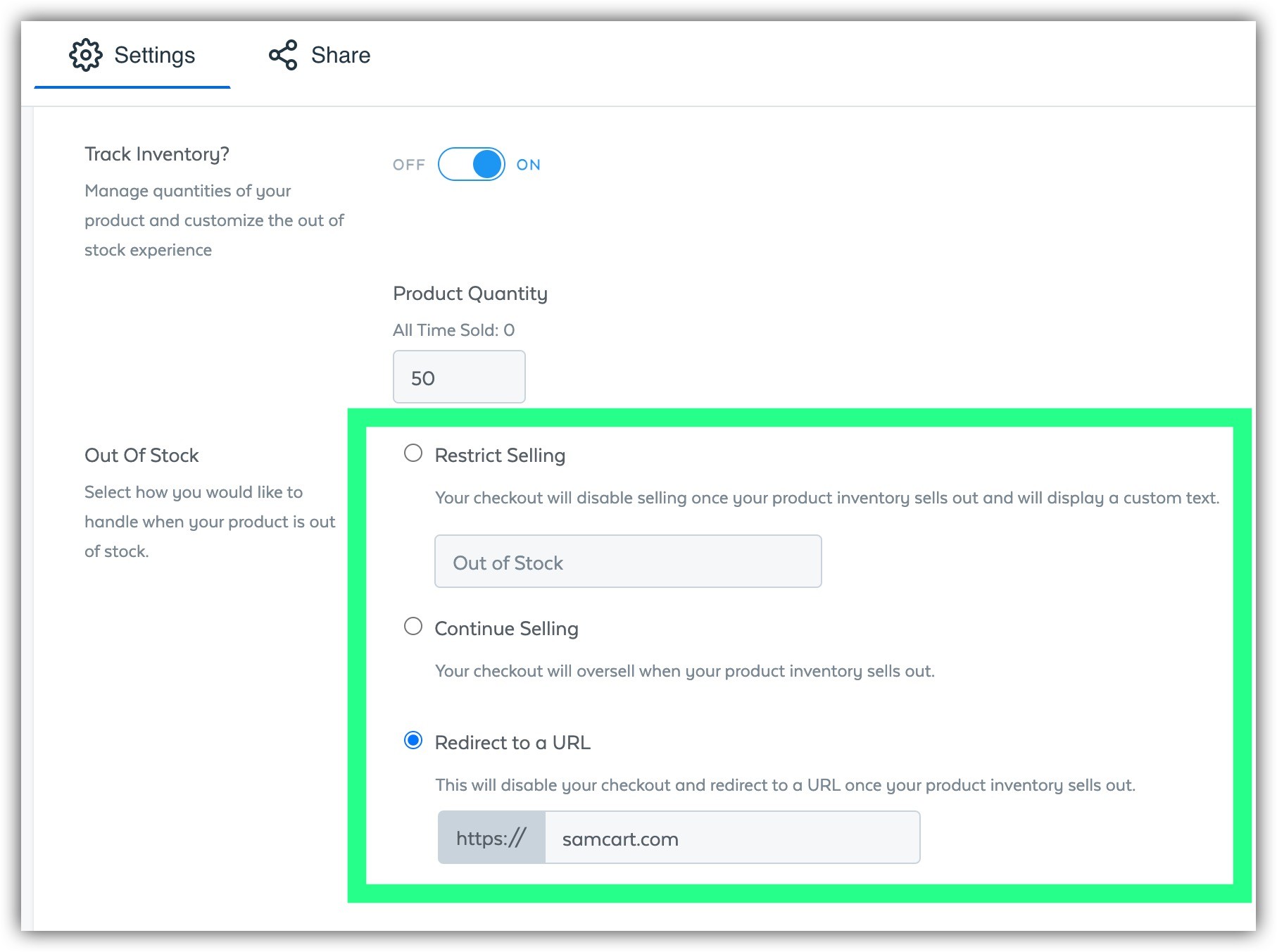
This puts you in control of exactly how you would like to handle low inventory for any product you sell. At any time, you can go in and increase the number of available inventory for any product. Product inventory is a great way to track how many tickets you've sold for your live event, the supplement you ship, the cohort training you're hosting, and more. If you want to have a limited amount of product, SamCart's new Inventory tab has you taken care of.
Sell More Physical Products With SamCart
If you want to put these features (and everything else CheckoutOS has to offer) to work selling your physical products, head over to the SamCart pricing page and start a free trial today. Test SamCart out against your current checkout, and see the difference having the right features makes in your bottom line.
If you would like our team's help to migrate your entire business to SamCart, click here to talk to the SamCart Implementation Team. We would love to give you white-glove service, making the change easier than ever.
SamCart Editorial Team
Brian Moran
Founder
Samara Lemon
VP of Marketing
Leilani Treuting
Marketing Director
Scott Moran
Co-Founder







