[New Feature] SamCart's New Checkout Template

If you're selling digital products online, you need more than a pretty way to deliver your content. You need an easy way to boost conversions, maximize customer value, and run your business without worrying about technology.

Discover how our Conversion-Driven Checkout Software can increase your sales by 30% or more with lightning-fast, customizable features
Explore Our Checkout SolutionWe are excited to announce that SamCart now has a brand new checkout page template available for use. We know you value customization and flexibility with every tool that you use, so that's why we are working quickly to build our template library, so that you can find a page that's just right for your business (and soon, you will be able to split-test checkout pages for even better conversions). Our newest template is a clean layout, with a linear design, and contains no opportunities for "leakage" (aka it does not have distracting buttons that could lead someone away from the order process) other than the back button or closing the browser. We hope you like it, and look forward to seeing some additional sales roll in!
In the not so distant future we are planning to run a template design contest to our subscribers with some great prizes, and we're excited to see what our customers have up their sleeves! Below we'll do a quick tutorial on how to update your pages with the new template.
Using The New Template
Deploying this new checkout template design is extremely easy! Follow the steps below and you can go right into your SamCart account and be using this new checkout template in just a few seconds...
Step #1: Checkout Template
The first thing you will need to do is locate the product you would like to offer on your 1-click checkout page. Once you have selected that product, select the "Checkout Template" tab as shown in the screenshot below.
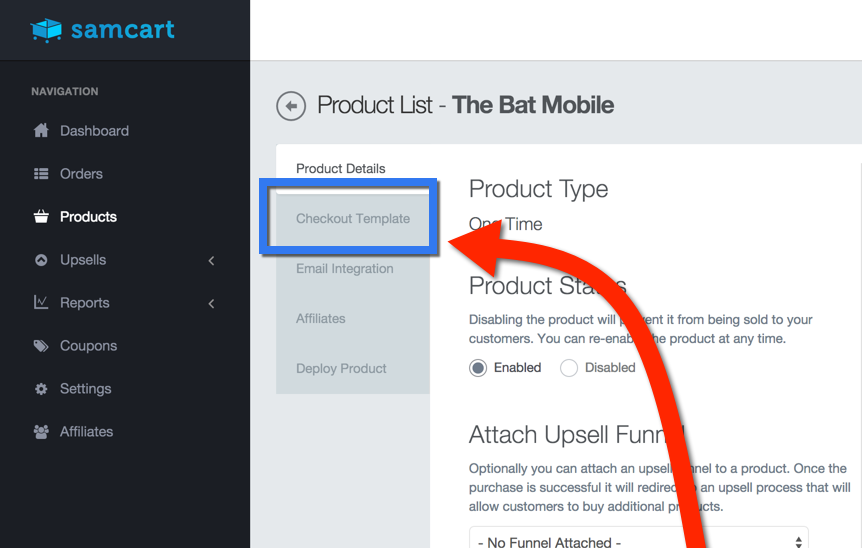
Step #2: Select The New Theme
On the "Checkout Template" tab, you will be able to select which checkout template you would like to use. This new template is named "Clean Blue" for the time being. Select "Clean Blue" as the checkout template for this product, and save your changes.
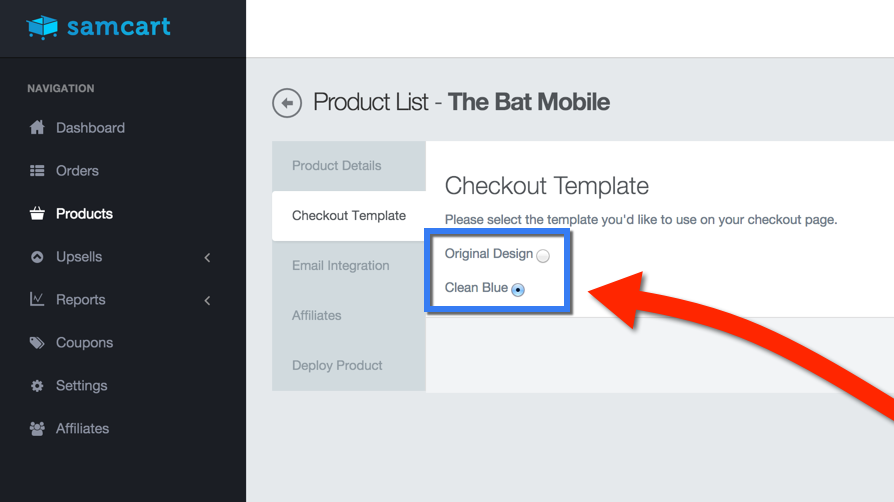
Step #3: Grab The Checkout URL
All that you need now is the URL to the specific checkout page you would like to use! Grab the SamCart-hosted checkout page URL by clicking on the "Deploy Product" tab and selecting "A Link For My Hosted Checkout Page". Copy the URL you see there, and paste it directly into your web browser.

Step #4: Take Orders!
Send the URL for your new checkout page to potential buyers and start collecting sales!

What's Next?
We know everyone is excited for what the future holds for SamCart, so stay tuned as we ramp up production on new templates! Click here to learn more about how SamCart will increase your conversions the minute you sign up. As always, we would love to hear your input on what kind of templates you would love to see inside of SamCart's template library. Comment below and let us know what additional templates you would like to see!







.png)




