Customize Your Checkouts To Increase Conversions

Do you think shortening your checkout pages would increase conversions and grab you more customers? Yep, so do we. Any fellow "conversion-junkies" out there know that current studies suggest that the fewer fields you require your visitors to fill out on any form, the higher your conversion rate will be. So naturally, we wanted to provide the ability for you to get rid of unnecessary fields on your SamCart checkout pages. SamCart checkout pages are already designed to convert. The design is simple, clean, and focused on turning your visitors into paying customers as quickly as possible. But there is always room to "cut the fat"! So here's the new feature we just added...
Remove Unnecessary Checkout Fields
You can now choose to remove a billing address and/or a shipping address on your checkout pages. If you don't need to collect a shipping address from your customers, turn it off. If you don't need to collect a billing address, turn it off! If you want your checkout pages to be as short as possible, you can cut out both shipping and billing addresses and make the checkout process as short as humanly possible. The options are completely up to you. This new feature gives you further customization of your SamCart checkout pages, and provides the opportunity to increase your conversion rates even more! So let's dive right into SamCart and show you how this is done...
Remove Shipping Address Fields
If you would like to remove the shipping address fields on your SamCart checkout pages, follow these quick directions...
- Click on the "Products" tab on the left-hand sidebar of your SamCart account.
- Select the product you would like to edit.
- Click on the "Customization" tab to access that product's settings.
- Use the radio selection buttons to either require a shipping address or not on the checkout page for this product.
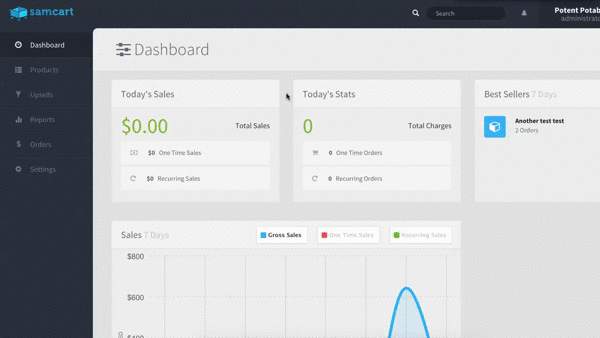
Once you've made your selection, click "Save" at the bottom of the page. And your checkout pages will be good to go with your new settings! Below are previews of what your SamCart checkout pages will look like with and without shipping address fields required...
With Shipping Required
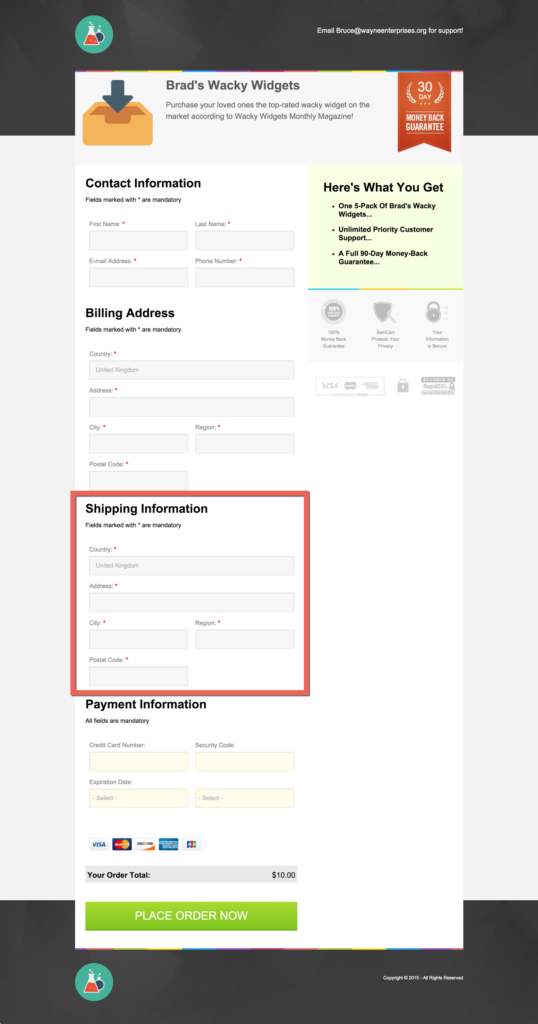
Without Shipping Required

Remove Billing Address Fields
Removing the billing address fields works exactly like removing your shipping address fields. Follow the same directions to remove billing address fields on your SamCart checkout pages...
- Click on the "Products" tab on the left-hand sidebar of your SamCart account.
- Select the product you would like to edit.
- Click on the "Customization" tab to access that product's settings.
- Use the radio selection buttons to either require a billing address or not on the checkout page for this product.
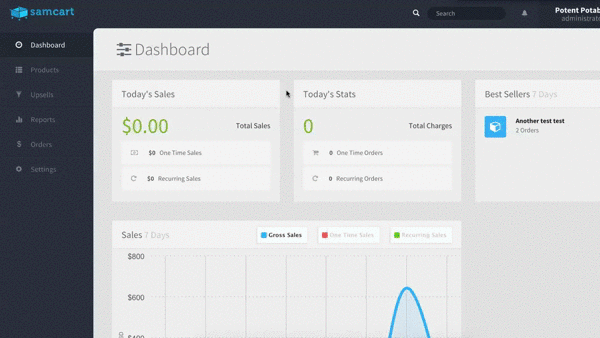
Here's a glimpse at what your checkout pages would look like with and without billing address fields required... (NOTE: Both of these screenshots also have shipping address fields removed)
With Billing Required

Without Billing Required
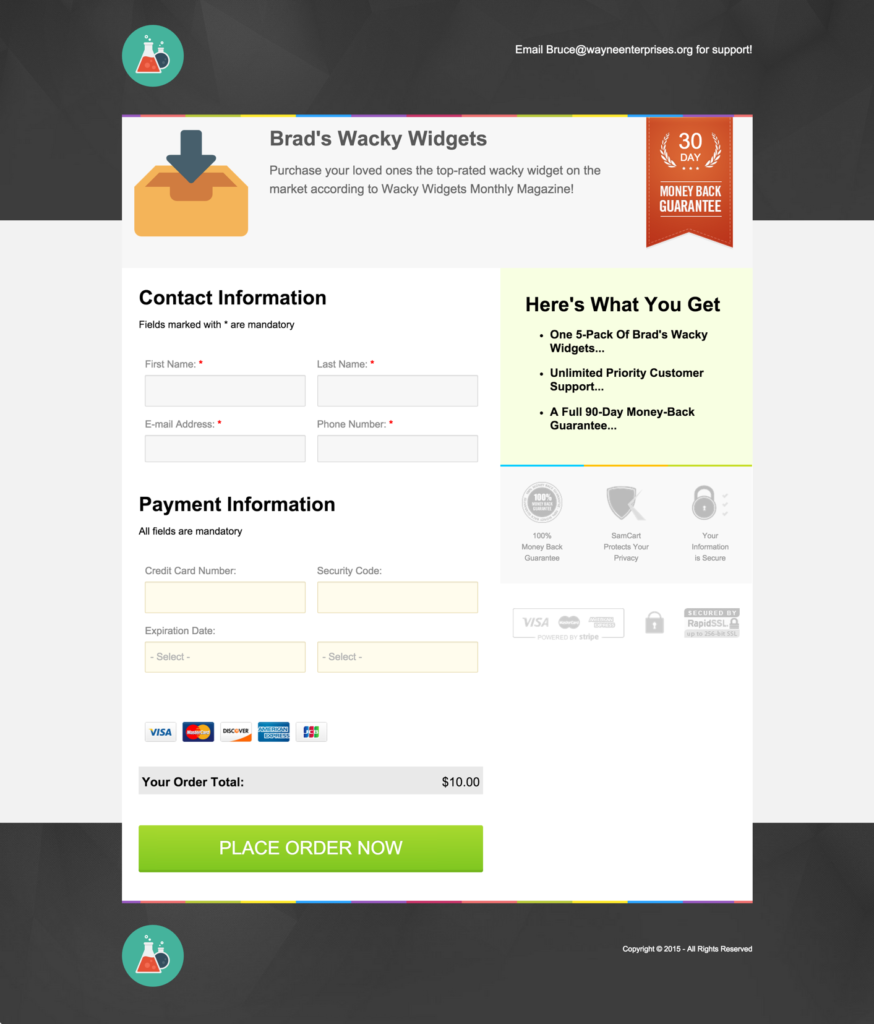
Required Fields Are Up To You
This new feature gives you total control. You can use these settings in any combination you would like, and each of your SamCart products can be completely different. If you want to keep Shipping Address fields on for one product, and remove them on every other checkout page you have, you can do that. If you want to cut out the shipping address, but keep the billing address, you can do that. And if you would like to keep them both, or remove them both, you can do that. Customize your SamCart checkout pages by adding or removing Billing Address and Shipping Address fields. Just one of many more features coming your way that is designed to make SamCart an even better tools for increasing your conversions and making you more sales.
Get Started With SamCart Today
Join the 1,000s of others who are now selling more products off of SamCart's checkout pages, 1-click upsell funnels, and powerful integrations. If you'd like to jump in and test drive SamCart for 30 days, click here right now. Enjoy this new feature, and stay tuned! We are already working on our next feature releases, and they're coming your way soon.

Do you like this new ability to hide certain fields on your checkout pages? Let us know what you think!





