Maximizing Integration Potential: Exploring Integration Options of SamCart and PayPal
Published On
Dec 11, 2024
Updated On
Dec 11, 2024

Brian Moran
Founder

Samara Lemon
VP of Marketing

Leilani Treuting
Marketing Director

Scott Moran
Co-Founder
If you're selling digital products online, you need more than a pretty way to deliver your content. You need an easy way to boost conversions, maximize customer value, and run your business without worrying about technology.
Table of Contents
Share this article
So you’ve finally got your online store or service up and running. Congratulations! Now it’s time to make the checkout process as seamless as possible for your customers. Two tools that play nicely together and provide an easy buying experience are PayPal and SamCart. PayPal is a payment processing giant that allows customers to pay quickly using their PayPal balance, bank account, or credit card. SamCart is an e-commerce checkout platform built for online sellers.
When you integrate PayPal and SamCart, your customers get the best of both worlds. They can choose PayPal at checkout for a fast and familiar experience, while you get access to powerful features in SamCart like upsells, order bumps, coupons, and the ability to create high-converting checkout pages. Selling online is hard enough without frustrating your customers at the final stage of their purchase. Integrating PayPal and SamCart is an easy win for both you and your customers.
Understanding PayPal and SamCart
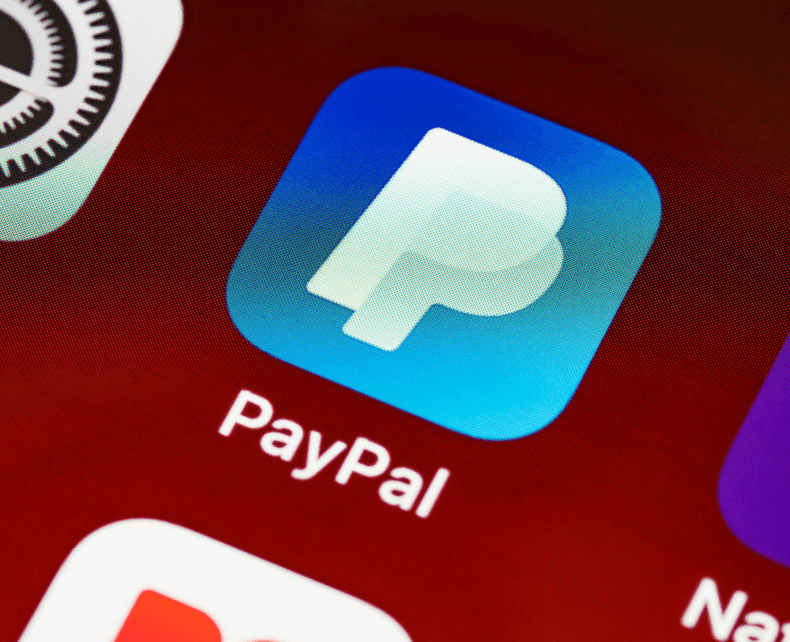
To get the most out of PayPal and SamCart's integration, you need to understand what each platform does.
PayPal is a payment processor that allows customers to pay through credit cards, debit cards, bank transfers, and PayPal balances. It's free to set up a business account, and you'll pay a small percentage of each transaction. PayPal is trusted and convenient for customers, so offering it as a payment method can boost your sales.
SamCart is an e-commerce platform for digital creators. SamCart offers some powerful features tailor-made for its users. SamCart has become one of the top e-commerce platforms for online merchants by enabling them to increase their impact and profitability by conveniently selling more products online, wherever they engage with customers.
SamCart is a platform used by more than 75,000 creator businesses that have sold more than 3.5 billion dollars worth of goods. It is based in Austin, Texas, and the Washington, D.C., region. SamCart integrates seamlessly with PayPal so your customers can pay you through PayPal on your SamCart checkout pages.
Key Features of PayPal
PayPal is an online payment system that makes it easier to conduct e-business and transmit money online.
Online Payments
PayPal enables users to simply and securely make payments online. For simple purchases, users can link their credit cards, debit cards, or bank accounts to their PayPal accounts.
PayPal Checkout
This tool enables companies to put a "Pay with PayPal" button on their websites, expediting and simplifying the customer checkout procedure.
International Transactions
PayPal offers functionality for international transactions, enabling the sending and receiving of payments in several currencies. Additionally, it offers services for money conversion.
Buyer and Seller Protection
PayPal provides buyer and seller protection programs that assist in resolving disputes and, in some circumstances, grant refunds.
Security
To protect user accounts and transactions, PayPal uses cutting-edge security techniques like fraud prevention and encryption.
PayPal for Business
PayPal offers tools and features made specifically for organizations, including reporting, analytics, and multi-user access.
SamCart's Superior Features for Business Owners
SamCart is a useful tool for creators, solopreneurs, and digital sellers aiming to increase online sales and expand their e-commerce endeavors because it provides a variety of features meant to optimize the sales process.
Custom Checkout Pages
SamCart lets you create custom checkout pages that match your brand. You have full control over the layout, design, content, and flow of the checkout process. This means you can add video testimonials, upsells, downsells, coupons, and more to encourage customers to complete their purchases.
Advanced Upsells & Order Bumps
SamCart’s robust upsell and order bump features allow you to significantly increase your average order value. You can add one-click upsells after the initial purchase, and "order bumps" on the checkout page.
A/B Testing
SamCart’s built-in A/B testing tools enable you to optimize your checkout pages and upsells for maximum conversions. You can easily test different page elements like headlines, images, copy, layouts, and more. Then see which variations perform better and have SamCart automatically send more traffic to the winning page.
Abandoned Cart Recovery
Cart abandonment is a prevalent problem in e-commerce. By automatically contacting customers who abandon their shopping carts, SamCart's cart abandonment features can help you recover lost sales.
Payment Options
SamCart payment integrates with over 20 payment gateways including PayPal, Stripe, Authorize.net, and more. Additionally, SamCart also offers its own payment gateway “SamPay” which is powered by Stripe. This gives your customers more ways to pay and can help reduce cart abandonment.
Subscription Payment
SamCart specializes in recurring billing. SamCart has robust subscription management with trial periods, one-click upsells, bump offers, and the ability to offer both monthly and annual plans.
Integrate Them Both: PayPal and SamCart
SamCart integrates directly with PayPal so you can use PayPal as a payment processor and take advantage of SamCart's advanced features. Your customers will check out on your SamCart page and pay with their trusted PayPal account. SamCart handles the billing while you get paid into your PayPal account. The perfect solution!
How to Integrate PayPal With SamCart
Integrating PayPal into your SamCart checkout is a great way to give your customers more payment options and a seamless checkout experience. Here are the steps to connect your PayPal account:
Connect Your PayPal Account
First, you'll need to connect your PayPal business account to SamCart. In your SamCart dashboard, go to Integrations → PayPal. Enter your PayPal email and password to link the accounts.
Enable PayPal Payments
Once connected, go to Settings → Payment Gateways in your SamCart account. Turn "PayPal Payments" to 'On' to enable PayPal as a payment method.
Choose a PayPal Option
You have two options for how customers can pay with PayPal:
PayPal Express Checkout
This allows customers to pay directly with their PayPal balance or linked payment methods. It's a quick, streamlined option.
PayPal Payments Standard
This option lets customers pay with PayPal or a credit/debit card. They don't need a PayPal account to complete the purchase. This may lead to higher conversion rates but transaction fees are slightly higher.
Select the option you want to offer customers at checkout. You can enable one or both.
Set Your PayPal Pricing
Next, you'll need to map your SamCart products to PayPal pricing. Go to Settings → Payment Gateways and click "Set Pricing" next to the PayPal options. Map each SamCart product to its equivalent PayPal price. Make sure the amounts match exactly or PayPal payments won't go through.
Test the Integration
Finally, test that the integration is working properly. Go through the checkout process for one of your products and select PayPal as the payment method. Complete the purchase to ensure the payment is accepted and your SamCart order is created.
Once tested, you're all set to start accepting PayPal payments from your customers! Offering more payment options, especially popular ones like PayPal, can help boost your conversion rates and sales.
Why Integrate PayPal and SamCart?
Integrating PayPal and SamCart makes the checkout process easier for your customers and helps boost your sales. Here are a few reasons why integration is a win-win:
PayPal is a trusted payment method. Many shoppers prefer using PayPal because it's secure and convenient. By offering PayPal as a checkout option, you make more customers comfortable buying from you.
One-click Upsells
Once customers checkout with PayPal, SamCart's post-purchase upsells are displayed. This presents an opportunity to increase the average order value. Customers can add complementary products or upgrade their purchases with just one click.
Seamless Experience
When PayPal and SamCart are integrated, customers are redirected back to your SamCart checkout page after paying with PayPal. This provides a smooth experience without interrupting the flow. Customers also receive a single receipt for the entire purchase.
More Payment Options
Besides PayPal, SamCart supports over 20 payment gateways. By integrating multiple gateways, you give customers flexibility in how they want to pay. The more options you provide, the more likely someone will complete their purchase.
Fraud Protection and Security
PayPal provides industry-leading fraud protection and security for every transaction. Its advanced risk filters flag suspect payments before orders are fulfilled. SamCart is also PCI Level 1 compliant, the highest level of certification for handling credit card data. Together, PayPal and SamCart give you peace of mind that payments are legitimate and customer information secure.
With PayPal and SamCart seamlessly integrated, you’ll revolutionize your online sales process. Customers can make quick, secure payments with PayPal, while SamCart ensures a smooth buying experience. Say goodbye to clunky checkouts and repetitive payment info. It’s a game-changer for any online seller. Don't wait—connect your accounts now and provide customers with an effortless way to buy from you. Sales will surge, and you'll wonder why you didn't do it sooner. Happy selling and may your conversions skyrocket!
FAQ
How can I integrate SamCart with PayPal for seamless transactions?
Integrating SamCart with PayPal is a straightforward process. In your SamCart dashboard, navigate to the 'Settings' tab, select 'Gateway & Processor,' and choose PayPal as your payment gateway. Follow the on-screen instructions to connect your SamCart account with your PayPal business account. Once integrated, your customers can make purchases using PayPal, providing a secure and familiar payment option.
What benefits does integrating SamCart with PayPal offer?
Integrating SamCart with PayPal unlocks several benefits. First and foremost, it broadens your customer base by offering a widely trusted and recognized payment method. Additionally, PayPal's robust security features enhance transaction safety. With this integration, you can also manage refunds and chargebacks seamlessly, providing a smoother experience for both you and your customers.
Can I customize the integration settings between SamCart and PayPal?
Yes, SamCart offers customization options for the integration with PayPal. In your SamCart dashboard, under 'Gateway & Processor' settings, you can configure various options to suit your business needs. Customize settings such as currency, payment capture settings, and more. This flexibility ensures that the integration aligns perfectly with your business model, providing a tailored experience for both you and your customers
SamCart Editorial Team
Brian Moran
Founder
Samara Lemon
VP of Marketing
Leilani Treuting
Marketing Director
Scott Moran
Co-Founder








