Introducing, The New Product Library

Are you sick of software that just gives you endless lists for all the information you create and store inside that tool? So am I. That's why SamCart is excited to released the brand new product library, where you can now manage all the products you sell with SamCart using a beautifully styled catalog view, instead of an ugly list...like this one (see below).

Check out our newest video that walks through this brand new feature...
As small business owners, we need to be able to move quickly, reliably track results, and make changes on the fly. And at SamCart, our mission is to empower everyone to create and sell more products online, without the usual headaches and roadblocks like...
- Relying on overpriced web developers every time you need one simple change
- Sitting on live chat for hours hoping to get a fix in time for your big promotion
- Sinking hours of your time copying forms, publishing webpages, and fixing small details
SamCart's New Product Library
SamCart's new Product Library design helps you move quickly, get the stats you need, and get your checkout pages in front of your audience as easily as possible! This design is directly based off of feedback from current users, and is just another tool you can use to lower your cart abandonment rate, and convert more visitors into paying customers.
See How Well Each Product Is Selling, Without Sorting Through Pages of Stats
From the SamCart dashboard, select “Products” from the sidebar.
With all of your products on the same page, you can toggle between “List View” and “Tile View”.
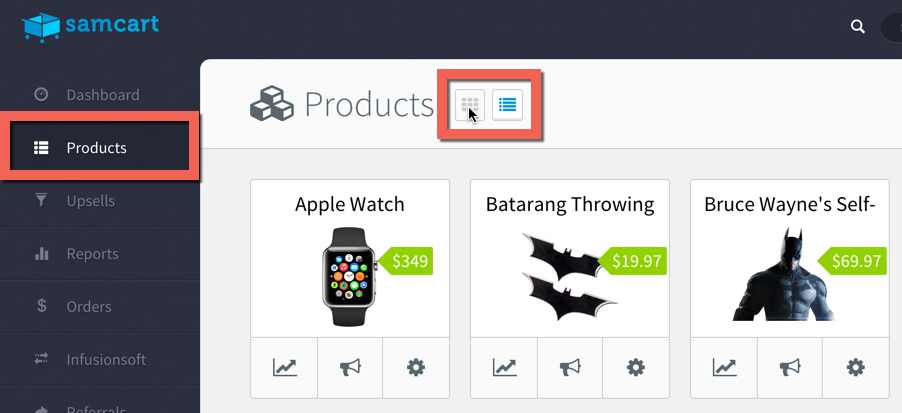
With Tile View selected, scroll over any product and instantly see your conversion stats in real time!
See exactly how many of your checkout page visitors are buying, and use these numbers to better lower your cart abandonment rate.
Publish and Promote Each Product with a Single Click
Scroll to the next tile and quickly preview your checkout page for one final glance over.
When you’re ready to share your SamCart checkout with the world, copy your secure link with one click, and paste that link onto any landing page, sales page, email, social media post, and everything in-between.
It doesn't matter if your pages are built with WordPress, LeadPages, Instapages, or any other tool!
Simply paste your SamCart checkout link directly onto any "Add to Cart" button , and your visitors will be able to click through to your new checkouts without any complicated code work on your part.

Quickly Edit, Duplicate, Preview and Delete Each Product
The last tile allows you to quickly duplicate any product. So creating new product variations is done with just a single click.
Lastly, quickly access your product details and edit all of the unique settings SamCart has to offer.
Want to Try SamCart, Free?
If you would like to get started with SamCart today, try SamCart completely free for 14-days by clicking right here. Save time, headaches, and money by putting SamCart to work for your business. Let us take all the risk on for you, and get started with SamCart right now.
FAQ
What is the Product Library on SamCart?
The Product Library on SamCart is a feature that allows you to organize and manage all your digital products and offers in one centralized location. It simplifies product management, making it easier for you to add, edit, and track your products with efficiency and convenience.
How can I use the Product Library to manage my products?
To manage your products using the Product Library, simply log in to your SamCart account and navigate to the dashboard. From there, you can access the Product Library, where you can add new products, update existing ones, and even categorize them for better organization. It's designed to streamline your product management process, saving you time and effort.





