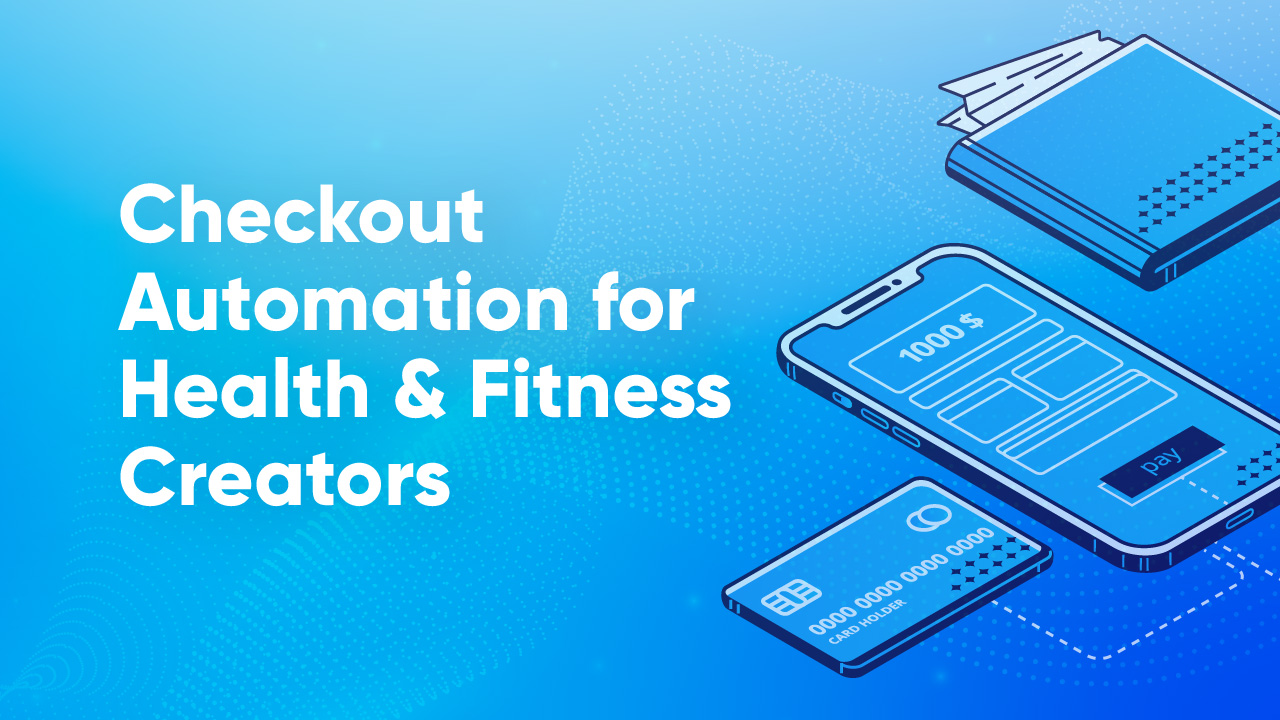10 Ways to Increase Your Checkout Page Conversion

If you're selling anything online...you have a checkout page. And it probably looks something like this...

Most people settle for checkout page that look like this because...well...we have to.
Almost every "shopping cart software" out there ends up giving us something like this.
The bad news is, it ends up costing us sales...a lot of them. (studies show that 'shopping cart abandonment' is over 70% on average)
So, if you're looking for quick and easy ways to make sure you stop losing sales...you're in the right place.
We've tested every single one of these elements, and we've proven that each of these 10 tactics are the fastest way to eliminate cart abandonment, and guarantee you start converting more customers so you make more money.
Sound good?
Cool...let's get started.
#1. Show Your Company's Branding...

One of the biggest problems with using a 3rd party software to create your checkout pages is that your branding gets left out. Your potential customers end up visiting a page that doesn't have your logo or branding on it, and they're confused because they're not sure where their money is going. Remember to put your logo and brand colors on your checkout page so it matches your website and matches what your visitors will expect to see when buying from you. *We've seen adding professional branding increase sales by up to 11%.
#2. Give Your Contact Info...

Provide some basic contact information (an email address, phone number, or live chat) and watch your sales spike as customers get their “last burning question” answered. Sometimes customers just need 1 simple answer to pull the trigger, so give them that answer any way you can. On top of answering their pre-sale questions, offering contact information will boost the trustworthiness of your brand. By giving them easy ways to contact you, it won't look like you're hiding behind a computer screen. The end result? More sales for you. *We've seen adding contact information increase sales by up to 17%.
#3. Show Buyers What They're Buying...

Give your visitors something tangible to digest, and remind them of what they are buying with a simple product image. If you're selling digital products, pay a designer to create a physical mock-up of the actual product. If you're selling a physical product, take a high quality photo of it. And if you're selling a service, find an image that conveys the service you're providing, and make sure it's on your checkout page. *We've seen adding a simple product image increase sales by up to 24%.
#4. Remind Buyers What They're Buying...

Reminding your visitors of what they're about to buy can go a long way towards boosting your conversions. Use your product description to highlight the main elements of whatever it is you're selling.
*We've seen adding a product description increase sales by up to 15%.
#5. Brag About Your Guarantee...

If your product is backed by any type of guarantee, remind your potential buyers anywhere you can, including your checkout page. This helps give your future customers a sense of security because if you are willing to stand behind your product to eliminate any risk for them.
Here’s a good article explaining the power of guarantees on conversion rate.
*We've seen adding a guarantee increase sales by up to 81%.
#6. Remove Any Required Field You Can...

If you don’t need to collect your customer's shipping address, don't. If you don't need their billing address, don't ask for it. Whatever you don't need, don't ask them to spend time filling it out. Every required field you can eliminate will boost sales significantly. *We've seen removing required fields increase sales by up to 35%.
#7. Restate the Benefits...

People buy from you because of the "benefits" your product or service delivers to them. They buy because of the end result they will experience. So make sure you remind them of the main benefits your product will deliver. We typically use bullets points to get the point across, but you can do this any way you'd like. Just don't forget to do it.
*We've seen restating the benefits of a purchase increase sales by up to 63%.
This is also a great place to display any added bonuses included with their purchase, reminding customers why your offer is too good to pass up
Having the right bonuses with your products can make or break an offer, so if you're including any, make sure you re-state them on your checkout page.
If a potential customer is sitting on the fence, a reminder of what a great product and offer they are getting can be enough to get them to click that final purchase button.
#8. Show Positive Reviews or Testimonials...

This is one of the most powerful elements of any checkout page. Right before someone gives your their credit information is the most important place to remind them that other people just like them have taken the leap of faith and not regretted it.
If you have success stories from past customers, don't forget to show them off to your potential customers right at the point of sale.
*We've seen adding positive reviews or testimonials increase sales by up to 21%.
#9. Show Trust Badges and Seals...

Assure your customers that their information is safe and being placed into good hands. If your checkout page is 100% secure, display a badge that tells customers that.
If you're highly rated with the Better Business Bureau, show that off too.
Anything that conveys trust from a 3rd party is a great way to jump-start your conversions and sales.
*We've seen adding trust symbols increase sales by up to 13%.
#10. Accept Both Credit Cards & PayPal...

Don’t limit how your customers can pay you! Offering both credit card payments and PayPal will significantly increase your cart conversion rate, and we've proved it at SamCart.
*We've seen accepting credit cards and PayPal increase sales by up to 27%.
Download Our 'Perfect Checkout Page' Template?
We've designed what we think is the "Perfect Checkout Page" and turned it into a template for you, so you can get all 10 of these checkout page hacks at once without paying a designer.
Click the image below to register for this week's free master-class where we're giving away this template and going over even more ways to boost your sales by optimizing your checkout process...

FAQ
What is SamCart?
SamCart is an e-commerce platform designed to help online sellers effectively market and sell their products or services. It provides a user-friendly interface for creating high-converting checkout pages, managing products, and optimizing sales funnels.
How does SamCart help online sellers generate more revenue?
SamCart provides a range of features and tools that facilitate the selling process. It offers customizable, mobile-responsive checkout pages, one-click upsells, and robust analytics to maximize sales conversions. Additionally, it integrates with various payment processors and marketing tools to streamline operations.
Does SamCart support different payment gateways?
Yes, SamCart integrates with a variety of payment processors including Stripe, PayPal, Authorize.net, and others. This ensures that you can accept payments from a wide range of sources and currencies.
Does SamCart provide analytics and reporting?
Yes, SamCart offers detailed analytics and reporting tools. You can track key metrics such as conversion rates, revenue, and customer behavior. This data helps you make informed decisions to improve your sales process.


.png)