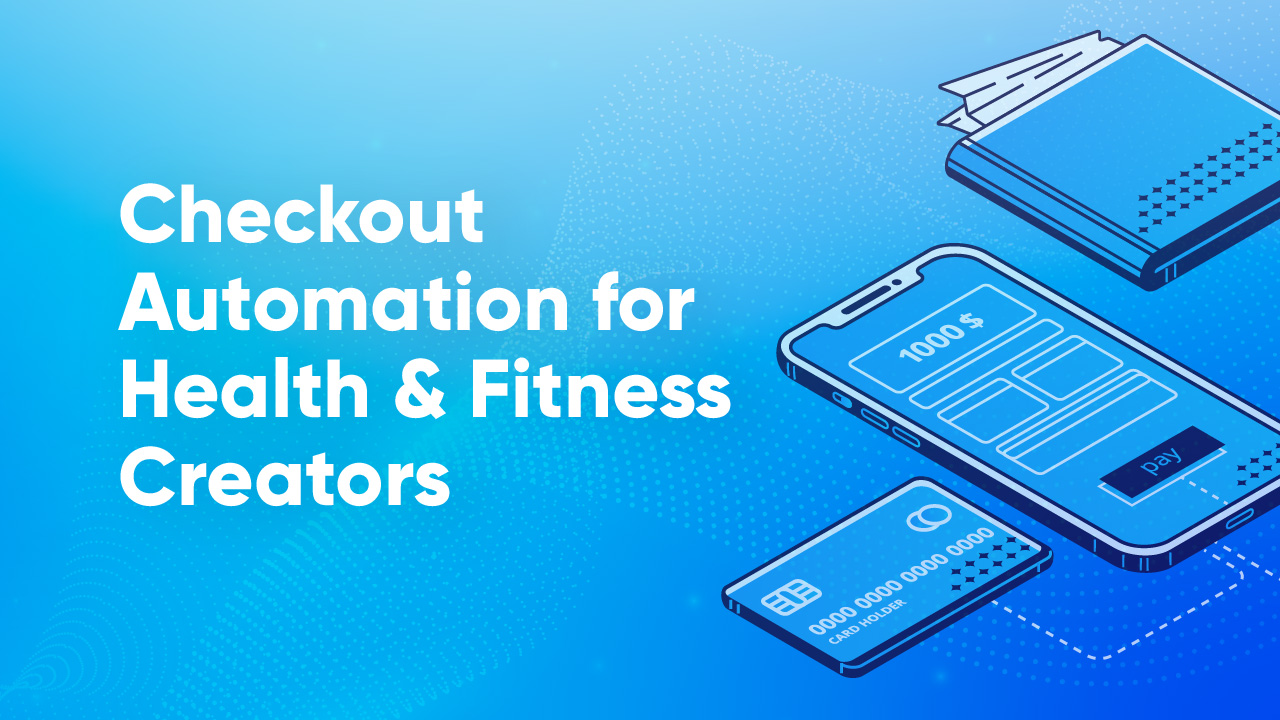How to Track Who's Refunding Your Stuff

We just wrapped up a new feature inside SamCart that I'm excited to see you all start using as soon as we open back up. It's the ability to run action when someone refunds. (e.g. add to a list, add/remove a tag, etc) If you're an Aweber, MailChimp, InfusionSoft, Ontraport, or HubSpot customer...or you use any email marketing or CRM tools out there...now you can make sure you're removing your refunders from your customer email lists, which will enable you to reach out to them directly and try to recover the sale, survey them, etc.
How Refund-Tagging Works Inside SamCart
Watch the video below to see me demo this new feature live...
This is literally the first time since I got online (2009) where I'm able to take certain actions when someone refunds. Knowing that refunders won't continue getting customer emails will be huge for us, and I hope it's huge for you too.
Why Refund-Tagging Should Matter to You
Think about it, now you can do things like:
- Track your Refund % so you'll know if you have a big problem inside your product.
- Auto-email customers that refund, sending them a survey asking them what was wrong with the product so you can improve it in order to reduce future refunds.
- Auto-email customers that refund, sending them a free "parting gift" (blog posts, videos, etc) so they don't leave with a sour taste in their mouth about your business.
- If you own a membership site, now you can make sure people that refund get removed from the members area so they don't continue getting access to a product they didn't pay for.
And the list goes on, just use your imagination. Let me know in the comments below if this is a feature you'll use.


.png)